TikTok Downloader: How To Save Content to Your Device
TikTok users share some of the most interesting posts you’ll ever come across. Sometimes, you can’t help but wish to save these posts to view or share later. But what if you can? The recent surge in TikTok downloader options has simplified this task.
Using these third-party apps, you can download TikTok videos, stories, photos, sounds, and links. Some even allow you to save content without watermarks. This post discusses all these options, offering helpful recommendations.

How To Use a TikTok Videos Downloader
While many TikTok video downloader options exist, they mostly function similarly. Although the in-app video downloader offers an efficient technique for saving videos, these downloaders are also quite useful.
TikTok video downloaders like TikDownloader, DownTik, and SaveTik are some of the most popular options. Since they all work similarly, here is how to use these web applications:
- Open TikTok, log into your account, and go to the video you wish to download.
- Hit the Share button at the bottom right corner of the screen and copy the video link.
- Go to any browser and visit your preferred video downloader’s website.
- Find the text box, enter the TikTok video link, and hit enter.
The website will immediately download that video to your device. Most downloaders allow users to choose their video resolutions before initiating their downloads. This way, it offers some level of flexibility and control for the process.

Using a TikTok Downloader No Watermark
Usually, the videos you save directly from the TikTok app come with watermarks, showing the platform and the user. However, this can be a hindrance, depending on your video-saving purpose. The only viable option is to use a TikTok Downloader no watermark.
Many TikTok downloaders offer options to save videos without the characteristic watermark. Options like the SSSTik and Veed.io TikTok downloader offer this service. These sites also function in the same way, so here is how to use them:
- Open your web browser and visit the TikTok downloader site of your choice.
- Return to TikTok, find the video you want to download, and copy its URL.
- Go back to the downloader’s website on your browser and paste the link in the text box.
- Hit the Enter button, and the website will display the download options.
- Choose your preferences and initiate the download.
The site will immediately begin the download. This choice of saving videos without the marks comes in handy. It is especially useful if you use the clips to create other videos. Of course, you may not want your content to carry marks of names or other apps.
Using a TikTok Story Downloader
Besides downloading videos from shared posts on TikTok, you may wish to save clips from people’s stories. Luckily, several TikTok story downloader apps also offer this service. While the process is similar to saving videos from the app, some differences remain.
Again, several web services offer this service for free. Most sites that support the download of TikTok videos also support this task. Here are four steps for saving stories from TikTok:
- Open a web browser on your mobile or desktop device, and visit any TikTok story downloader.
- Open the TikTok website, head to the user’s profile, and copy the story link.
- Return to the story downloader on your browser and paste the link in the text box provided.
- Hit the Enter button, pick your preferences, and initiate the download.
The site immediately saves the story to your device. In this case, the tricky part is obtaining the link to the story. Afterwards, everything is seamless.

How To Use a TikTok Sound Downloader
TikTok sounds are another popular element on the social media platform. These are audio clips from the platform’s audio library or original audio clips accompanying content people upload to the app. These sounds generally include memes, song covers, viral commentary, sped-up music, and mashups.
You’d have to download these sounds with a TikTok sound downloader to use these sounds for other purposes. Luckily, several third-party sites like MusicallyDown and QLoad offer this service for free. So, here are four steps for saving sound clips from TikTok:
- Log into TikTok using the app or the website and identify the video whose sound you wish to download.
- Head to the video’s share option and copy the link.
- Go to any browser of your preference and visit a sound downloader website.
- Find the text box, enter the link, and initiate the download process.
Since these websites mostly work in the same pattern, you can choose any option. In most cases, the video downloaders double as sound downloaders.
Using a TikTok Photo Downloader
While TikTok is more popular for its video content, people also share photos by transforming them into videos. But to save these photos to your device, you must use a TikTok photo downloader website or application. So, how do they work, and how do you use them?
- Go to TikTok, track the post containing the photo of interest, and copy the link.
- Visit a TikTok photo downloader website on your browser and enter the link in the available text box.
- Initiate the process, and the site will immediately save that photo to your device.
Most video downloaders for TikTok also function as photo downloaders.
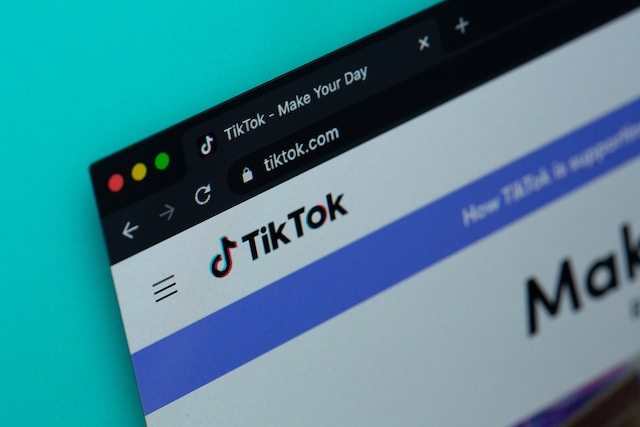
Discover How Reliable a TikTok Link Downloader Is
You’ll likely need the URLs when downloading content from TikTok with third-party services. Because of this, people are sometimes skeptical about using them. But are these TikTok link downloader sites and apps reliable and safe?
Generally, these third-party apps do not pose harm when you use them. They are quite safe since they do not access your personal and account information. Of course, you’d occasionally come across a few that may not function as advertised. However, you’d still find reliable ones that work.
While you may sometimes have to save content with a TikTok downloader, your growth is also crucial. When aiming for growth, it’s sometimes necessary to work with growth services like High Social to assist with audience targeting.
This company employs user interests and passions in triggering and pushing organic growth. It also ensures that your content gets to the right people, helping you build solid and genuine connections. Start growing your TikTok profile today!
TikTok Tools












