TikTok Follower Viewer: How To Check TikTok Fans
The information about a user’s followers on TikTok is useful for characterizing their profile. But sometimes, accessing this information without using the TikTok app or website becomes necessary. In such cases, your best bet will be to go for a TikTok follower viewer.
These third-party services not only show a user’s followers but also track and monitor followers. This data gives you more insight and helps monitor your growth and engagement on TikTok.
So many TikTok follower viewers are available online and offer various services around the subject. Let’s dive right in to discuss them.

How To View TikTok Followers on the Social Media App
TikTok is accessible on browsers and Android and iOS devices and allows users to view their followers there. However, the app does not support extra activities such as follower analytics and growth insight. Instead, you can browse a user’s follower list for more information.
Here is how to view TikTok followers from the app or website:
- Launch the TikTok app or visit the website and log into your account.
- Find the profile of the person of interest. You can visit a user’s profile by searching their username or following the profile link on their videos.
- Tap the Followers option on their profile to open up a list of all their followers.
Unlike most third-party follower viewers, you can only see the list of a user’s followers. Additional information like follower growth and engagement rates are unavailable on the TikTok app. To access these, you’ll need an alternative that doubles as a professional analytics service.
Top 3 TikTok Follower Viewers
Most third-party follower viewers for TikTok offer features that allow you to determine how many followers an account has. These web services will enable you to analyze user accounts sharply, discovering their follower information without using the TikTok application. Besides the follower count, they offer additional information like growth and engagement rates.
Since these TikTok follower trackers offer comprehensive descriptions of a user’s follower info, consider using them instead. But which alternative TikTok viewers should you go for?
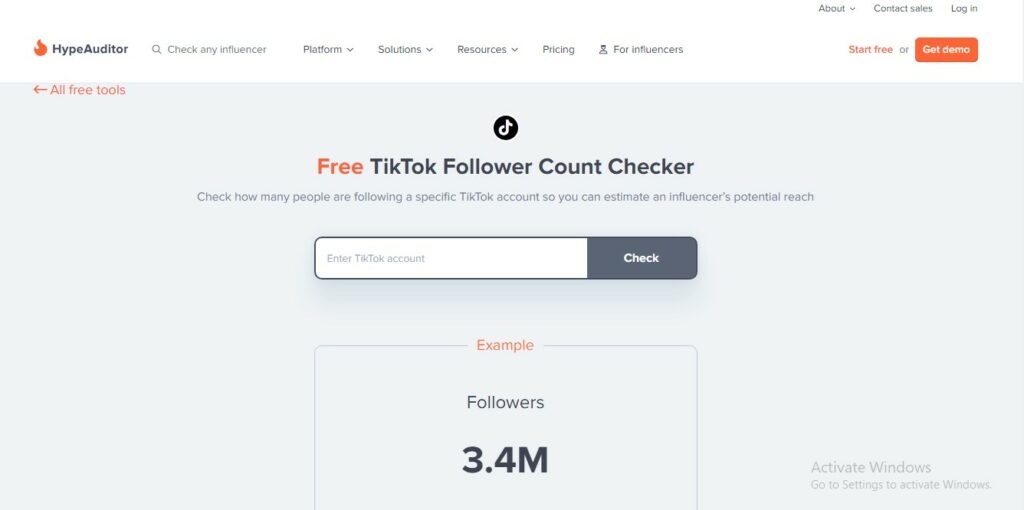
1. HypeAuditor
HypeAuditor has maintained its profile as one of the most popular social media analytics websites. In addition to other activities, the website lets users view follower counts on TikTok accounts without logging into the app. This easy-to-use website also offers services across different platforms like Instagram, YouTube, and Twitter.
Here is how to view followers from this website in five steps:
- Launch a web browser on your mobile or desktop device and head to the HypeAuditor website.
- From the homepage, scroll to the bottom and choose Free Tools.
- Head to the TikTok tab after the website takes you to the next page.
- Choose TikTok Follower Count Checker from the options that will appear. The website will immediately open a new page, prompting you to enter the TikTok account.
- Enter the account of interest in the text box and click Check.
The website will immediately display the number of followers the account has. Besides viewing the number of followers an account has, you can also view their growth stats. You can get their engagement rates, average views per post, and other information by clicking Get Report.
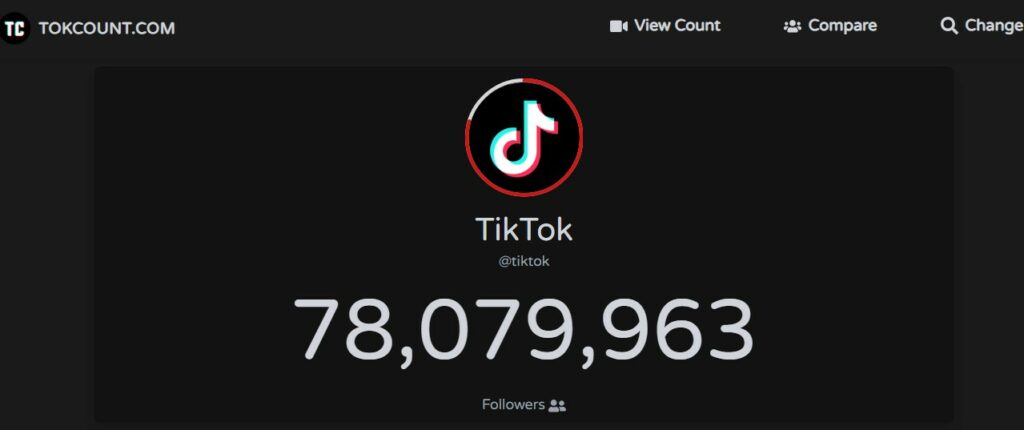
2. TokCount
TokCount is an excellent choice for viewing TikTok followers without using the app. This third-party web application supports other services, including video view counts and account comparison. It possesses one of the simplest user interfaces, prompting smooth operability and usage.
Here are three steps for checking follower numbers with this website:
- Visit the TokCount website on your mobile or desktop web browser.
- From the homepage, scroll down to the textbooks that say Check your TikTok Followers in one click.
- Enter the TikTok username you wish to check, and click the green forward button. The website will immediately process your request and display the result in a dialog box.
You’ll find the follower count in the top right corner of the black dialog box. You can also click on Fullscreen to view additional info like the account’s Likes, Following, and number of videos. You can share your findings from the site to other social platforms, toggling themes to fit your preferences.
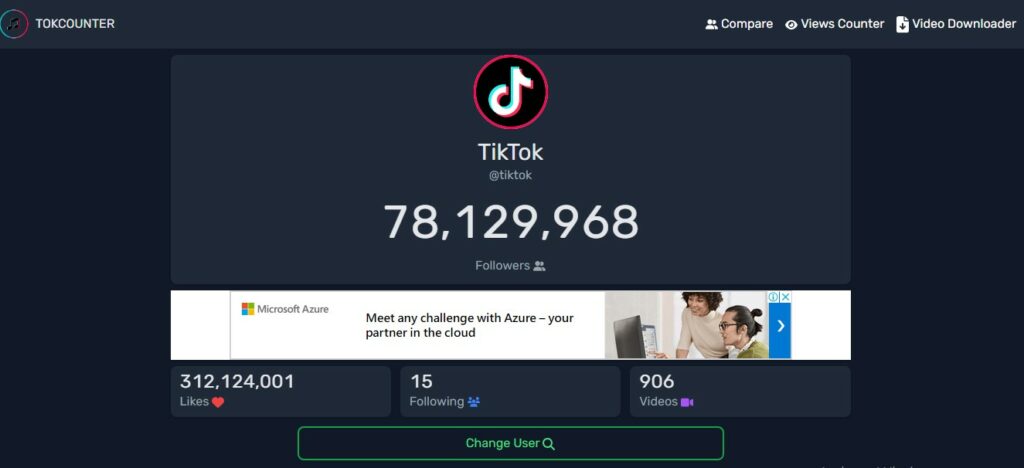
3. TokCounter
TokCounter allows you to check the follower information on TikTok accounts. This web app offers a live alternative for checking this information by simply entering the username of your choice. Besides viewing the follower count on an account, the app allows you to compare two accounts based on their audience size.
Here are four steps for using TokCounter to check followers on an account:
- Visit the TokCounter website on your mobile or desktop browser.
- While on the website’s homepage, tap Change User in the text box. The site will immediately open the box, prompting you to enter the username.
- Enter the username for the account you wish to check, and hit the blue Search button. The website will immediately display results relating to your search entry.
- Tap the relevant option, and the site will display the information about that account.
You’ll see their number of followers, likes, following, and videos. This TikTok account viewer updates this profile information in real-time, regardless of the account size. This means you can get accurate information for accounts with smaller followers and likes.

The Benefits of Using a TikTok Follower Viewer
Due to their growing popularity, you may wonder why followers and viewers are necessary when that information is available on TikTok. Of course, you can always access the number of followers on these accounts by searching them on the social platform. But, there are several limits to viewing followers from there.
Fortunately, these third-party apps help deal with those limits. The first reason why people opt for these web services is the anonymity they offer. Generally, interacting with video content and profiles on TikTok opens you up as you spread your footprint along the way. However, these follower viewers curb such issues.
Here, you do not necessarily have to log into social accounts before you can get the needed information. Besides that, these third-party services offer extra features, providing additional follower info. For instance, you can also access growth stats, engagement rate, average views per post, and profile views.
All these features make these tools quite useful, especially if you’re looking beyond the follower count.
How To View Followers on TikTok PC App
TikTok’s desktop application offers an effective way of accessing the follower information on user profiles. While this version of the social media app is less popular due to its predominantly mobile nature, an alternative exists. In addition to other features, you can also view followers from that interface.
So, here is how to view followers on the TikTok PC app in four steps:
- Visit the Microsoft Store on your PC, search for TikTok, and install the app to the device.
- Launch TikTok on your computer and log into your account.
- From the homepage, go to the search page and search for the users or content creators of interest.
- Open their profile, and you’ll see their followers count right on their profile.
Clicking their follower count opens a list of the people following them. Fortunately, the PC version of the app offers the same features as its mobile counterpart.

How To Use the In-App TikTok Following List Viewer
The in-app features are helpful with getting followers and following information of a profile. For instance, the TikTok following list viewer, native to the platform, provides access to the list of people specific accounts follow.
To use this feature:
- Log into the TikTok app or website on any supporting device.
- Find and visit the profile you wish to view in the following list.
- Tap the Following tab on the profile. The app will immediately show the people that the account follows.
Most third-party services only show how many people an account follows. As a result, you must return to the platform to see who these people are. This information is useful, helping you understand a TikTok account’s target audience and what interests them.
Using a TikTok follower viewer and understanding the app’s functionality is sometimes crucial for success on the platform. However, working with professionals offers a major advantage. That is why High Social, a growth service, helps with audience targeting.
By assisting you with its experience and expertise, the social media growth agency accelerates your organic growth. Subsequently, you can build genuine links and meaningful connections. Start growing your TikTok profile today!
TikTok Tools












