TikTok Stickers: A Fun Way to Bond With Fans
Why use words when you can say them using TikTok stickers? You can even create your stickers and make them available for others to use. You’ll definitely be spending even more time with your friends and fans on the app with TikTok’s latest fun feature. Here’s your ultimate guide to TikTok stickers.

What Are Stickers on TikTok?
TikTok stickers are static or animated graphics that users can create and use via direct messaging on the platform. Anybody can also use other people’s stickers available in the sticker store.
Stickers for direct messages first became available in December 2022. The feature allowed users to create custom stickers from their chosen images. Last February, TikTok also rolled out animated video stickers. These video stickers are exactly like GIFs, except they’re generated from available TikToks and customized for the user’s purposes.
Just like TikTok Stitch and Duet, stickers make interactions among creators more fascinating! Can you go viral and achieve TikTok fame with stickers? If your sticker becomes a favorite in your niche community, you’ll be on the right track!
How To Use Stickers on TikTok
You have two options for how to use stickers on TikTok. You can browse through popular stickers other creators have uploaded. Or you can create static and animated TikTok and video stickers.
How To Find TikTok Stickers in Direct Messages
If you want to see what TikTok stickers are available for you to use, just follow these steps:
- In the TikTok app, tap Inbox at the bottom.
- Open an existing message, or tap the new message icon in the top right. Select the account/s or group chat you want.
- In the DM window, tap Stickers at the bottom. If you have already created and uploaded stickers and want to use them, tap the Emoji in the message box. Then tap the Favorites/star icon.
- Browse through the Video stickers or Sticker sets.
How To Create TikTok Stickers
To create stickers, you need to access the TikTok Stickers page on a computer. Take note that you must be at least 18 years to make stickers. If you’re under 18, you will need to confirm that you have a parent or guardian’s consent in the Terms of Service.
- Go to www.tiktok.com/stickers and log in to your TikTok account.
- Click Create new set or Create from the side menu.
- Select your sticker type.
- Upload your sticker file. If creating an animated sticker, you must also upload a thumbnail file. Make sure you meet the sticker file requirements. Static stickers must be in JPEG or PNG format, up to 3MB per file, and have a 1:1 ratio. Animated stickers must be in APNG/GIF/WebP format; the thumbnail must be in JPEG/PNG format.
- You can upload between 8 and 24 stickers per set.
- After you upload your stickers, add a name to each using up to 16 characters. You can also edit, reorder, preview, and delete them.
- When you’re satisfied, click Next. Or click Save as draft if you want to finish your stickers later.
- If you click Next, review your sticker set and TikTok’s Terms of Service. If you’re under 18, you will be asked to verify your parent/guardian’s permission. You must also confirm copyright ownership.
- Click Submit to finish.
TikTok will review your sticker set to ensure it meets the platform’s Community Guidelines and Terms of Service. While waiting for approval, you can make changes to your sticker set. You will receive a notification when TikTok has approved and published your sticker set. Once published, your sticker set will be available to everyone. They can access it from your public profile or the sticker panel in direct messages.
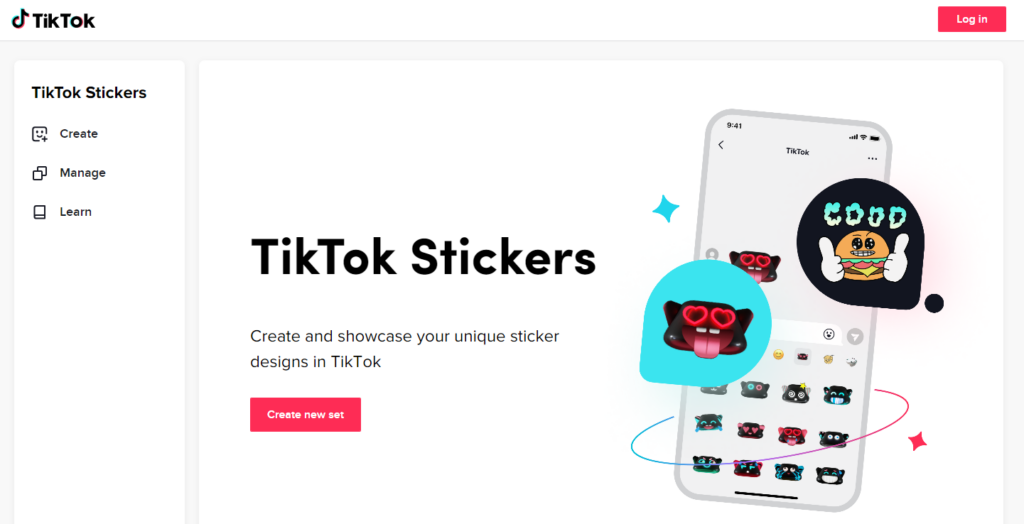
How To Create Video Stickers
Video stickers are TikTok stickers created using your favorite videos. You can select memorable moments from a video and turn them into static or animated stickers. You can share your video stickers with friends via direct messaging. You can also upload them to the sticker store so everybody can use them.
You can create video stickers directly from a video or in a direct message.
To create a video sticker from a video:
- Launch the TikTok app and select the video you want to use. You can use another creator’s video as long as they have enabled the Create sticker option for their video.
- Tap the Share button on the right side if you’re using another person’s video. Tap the three dots to show more options if you’re using your video.
- Tap Create sticker.
- Edit the sticker as you wish. When you’re satisfied, tap Next.
- Toggle the Add to sticker store setting to turn it on. This allows others to discover and use your video sticker.
- Tap Create sticker. This adds your sticker to the favorites tab in your direct messages.
To create a video sticker in a direct message:
- In the TikTok app, tap the Inbox at the bottom.
- Select a DM or start a new one.
- Tap the Emoji button.
- Tap the Favorites/star icon, then tap Create sticker.
- Select among the Liked, Posted, or Favorites tabs. You will only see videos with sticker permissions.
- Edit the sticker as you wish. When you’re satisfied, tap Next.
- Toggle the Add to sticker store setting to turn it on. This allows others to discover and use your video sticker.
- Tap Create sticker. This adds your sticker to the favorites tab in your direct messages.

How To Remove Stickers From Someone’s TikTok
How do you remove stickers from someone’s TikTok? What are your options if a video already has a TikTok sticker on it? You can crop the video with sticker during the sticker creation process. Follow these steps.
- Select the video you want to use.
- Tap the Share button, then tap Create sticker.
- Select the section of the video you like by dragging either end of the red box at the bottom.
- Tap Crop, and select the frame size you need. Drag the video to choose the section you want to frame, then tap Save.
- Add text and keep editing as you like, then tap Next.
- Toggle the Add to sticker store setting on/off.
How To Manage Your TikTok Stickers
You can manage your sticker sets via the TikTok page on your desktop. Manage your video stickers on the sticker store. You can also customize your video settings to turn the Create sticker feature on or off.
How To Manage TikTok Sticker Sets
Go to the TikTok sticker page to manage the TikTok stickers you submitted for approval and your existing sticker sets.
- On your computer, go to www.tiktok.com/stickers/manage and log in to your TikTok account.
- If you want to edit a sticker set, click Edit below the Action column. Make the necessary changes and re-submit the sticker set for review.
- If you want to withdraw a sticker set up for approval, click Withdraw below the Action column.
- If you want to delete a sticker set, click Delete below the Action column. This will permanently delete the sticker set.
How To Manage Video Stickers
You can add or remove TikTok stickers from the sticker store or delete them. You can turn the Create sticker feature for your videos on or off. You also have the option to choose who can create stickers from your videos. If you have a public account and are 18 or older, your sticker privacy setting is automatically set to Everyone. This means everyone can create stickers using your videos.
To add or remove video stickers from the sticker store:
- Go to your Profile, then tap the Sticker store button.
- Tap a sticker.
- Tap Add to store to add it to your sticker store and make it available on your public profile. Or tap Hide from profile and store to remove it from your public profile and the sticker store. If you remove a sticker from your profile and sticker store, you can still use it in direct messages. However, it won’t be visible to anybody else.
To delete a video sticker:
- Go to your Profile, then tap the Sticker store button.
- Tap a sticker, then tap Delete. This will delete the sticker from the sticker store, but it won’t disappear from your DMs.
To manage sticker privacy settings for existing TikTok videos:
- Go to your Profile, then tap the Menu in the upper right.
- Tap Settings and privacy.
- Tap Privacy, then tap Stickers.
- Choose who you want to allow to create TikTok stickers using your videos.
To manage sticker privacy settings for a single video:
- Go to your Profile and select the video you want to update.
- Tap the three dots in the lower right to view more options.
- Swipe left, then tap Privacy settings.
- Toggle the Allow stickers setting on or off.
To manage sticker privacy settings for a video before you post it:
- When you’re almost done creating your video, tap More options on the Post screen.
- Toggle the Allow stickers setting on or off.

TikTok Bumper Stickers
Speaking of TikTok stickers, #bumperstickers and various keyword iterations are also a big trend on the platform. You’ll find tons of content dedicated to TikTok bumper stickers. Keep scrolling to view snaps of the best ones out there!
Funny Bumper Stickers on TikTok
You’ll find these funny bumper stickers on TikTok featured on @mariachiiband’s profile:
- Off my antidepressants
- I support furries
- Flat Earther
- Just robbed a daycare
- Speed up for male pedestrians
- CAUTION: Seat warmer giving me swamp ass
- STOP: Hammer Time
Promote Your Brand With TikTok Stickers To Form Connections That Stick
TikTok stickers are a fun engagement tool and an excellent promotional tool. You can use your videos to create branded stickers and make these available to everyone on the platform. Take inspiration from popular GIFs to generate stickers that TikTokers will be eager to use. Generate stickers for different reactions, seasonal stickers, greetings and celebrations, donation stickers, etc. Explore sticker maker apps to create more social media stickers for your brand.
You can also use customized branded stickers for quick replies to direct messages. Unlike automated generic responses, your sticker reply will have a more personal feel. This lets your messagers know they’re not just communicating with a machine.
Before connecting with people via DM, you must help potential new followers discover you. Make your stickers available on your public profile. Mak sure they’re up on the sticker panel in your direct messages. Boost your exposure and reach a larger audience by publishing them on the sticker store. However, connecting with viewers through videos is still your best bet to gain more followers and engagement. Get expert help to find interested users who will become loyal and engaged fans.
Subscribe to a High Social growth plan and enhance your audience-targeting precision with their advanced, proprietary AI technology. With High Social, your videos will surface on the feeds of users whose interests and behaviors match your brand identity. You can expect to grow with followers who will stay around for a long time and deliver consistent, high-quality engagement.
Use TikTok stickers and High Social to build an actively engaged and loyal TikTok community with High Social. Start growing your TikTok today!
TikTok 101












