TikTok URL: Explore Different Ways To Reach More Audiences
Do you want more people to discover and follow you on TikTok? Explore all the ways to share your TikTok URL!
Share the clickable link to your TikTok profile on your other social media pages. Share your profile link or post links in comments or via chat, email, or text. Give your page the biggest exposure possible via your unique link.
Keep reading to find out how!

What Is My TikTok URL?
What is my TikTok URL? This is your unique TikTok address or, specifically, your profile link. URL is short for Uniform Resource Locator and identifies the location of a resource on the internet. It’s more commonly known as a web address. This means you can also refer to your TikTok profile link as your TikTok address.
Why do you need to know your TikTok URL Link? It’s the most direct way for other users to find you on TikTok. If you’re a brand with a TikTok For Business Account, for example, your URL is key to your page’s exposure.
When you share your TikTok address, it also becomes a clickable link. You can post it as a hyperlink or in its original format. In most instances, when you share your URL, it automatically displays a preview of your profile page. This is extremely helpful when you have a TikTok Business Account, as it helps with brand promotion.
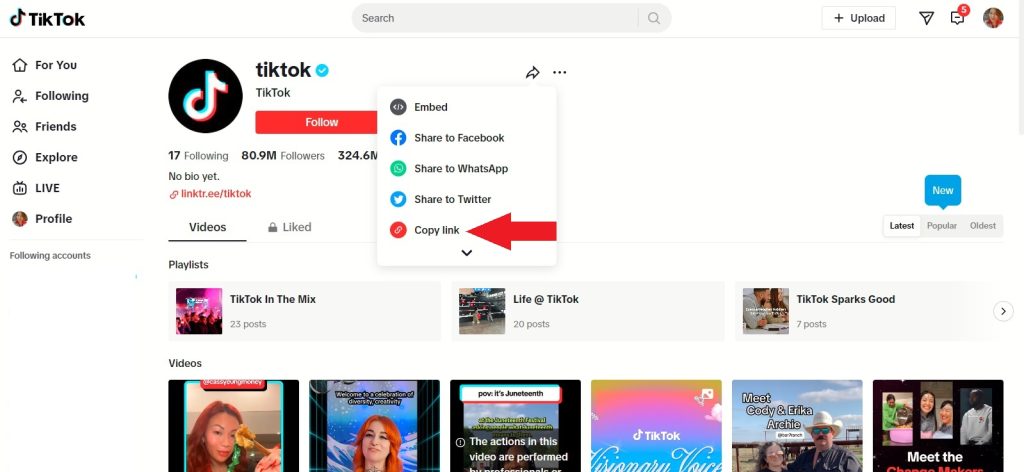
TikTok URL Example
A TikTok account link includes the TikTok URL and the profile’s username. It has the following format: tiktok.com/@username.
Here are some TikTok URL examples of the most followed accounts on the platform:
- https://www.tiktok.com/@khaby.lame for Khabane Lame
- https://www.tiktok.com/@charlidamelio for Charli d’Amelio
- https://www.tiktok.com/@bellapoarch for Bella Poarch
- https://www.tiktok.com/@zachking for Zach King
- https://www.tiktok.com/@mrbeast for Mr. Beast
How To Copy TikTok Profile Link
Wondering how to copy a TikTok profile link? There are several ways to copy and share your profile URL and somebody else’s. Let’s explore your options for each one.
To copy and share your own TikTok profile URL:
- On the mobile app, go to your Profile, tap the Share profile button, and tap Share profile or Copy link. You can also let another person scan your TikTok QR code.
- Alternatively, you can tap Edit profile, then tap the copy icon below your username.
- On the web app, hover over your profile picture (PFP) in the top right corner and click View profile. On your profile page, hover over the Share button opposite your PFP, then click the Copy link.
- Alternatively, you can drag the cursor over to the address bar (also location bar or URL bar). Highlight the URL with one click, right-click on it, then select Copy.
To copy somebody else’s profile link:
- On the mobile app and from the For You feed (or For You page/FYP), tap the creator’s username or PFP. On their profile page, tap the Share button in the top right and select Copy link.
- On the web app and from the For You feed, click on the person’s username or PFP. On their profile page, click the Share button opposite their PFP, then click the Copy link. Alternatively, you can copy their profile URL directly from the address bar.
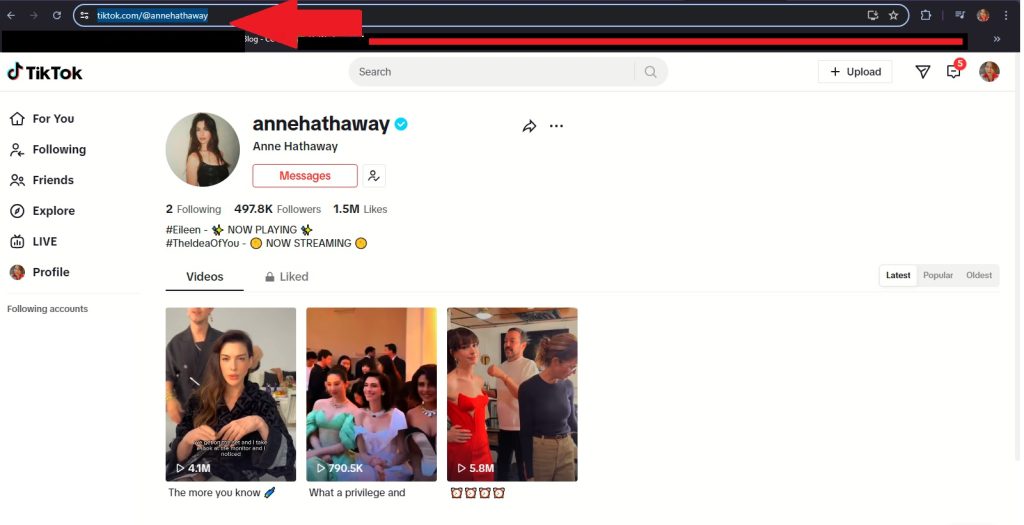
How To Get TikTok Link for Posts
Knowing how to get TikTok link for posts for off-site sharing is helpful. Here are the three simple steps to get a post link:
- Tap the Share icon in the bottom right or long-press on the post.
- Tap Copy link.
- If you’re using the web app and browsing videos directly from another creator’s page, click on the video you like. You’ll find the Copy link option underneath the post description and react buttons. Alternatively, you can copy the post link directly from the address bar.
Remember that when the creator deletes the video whose link you copied and shared, your shared post will disappear. The same thing also happens if they change the video’s audience.
TikTok URL Download To Save Videos
If you prefer offline viewing, you can also do a TikTok URL download. You don’t need the video URL to save a post to your device unless you’re using a 3rd-party TikTok downloader. If you want to download a post straight from the For You feed, here are the steps:
- Tap the post’s Share icon or long-press on the video.
- Tap Save video.
- If you’re on the web app, just right-click on the video and click Download video.
Take note that not all videos have the Download option. Some creators may disable the option for privacy reasons. If this is the case, the Copy link option is your best bet.
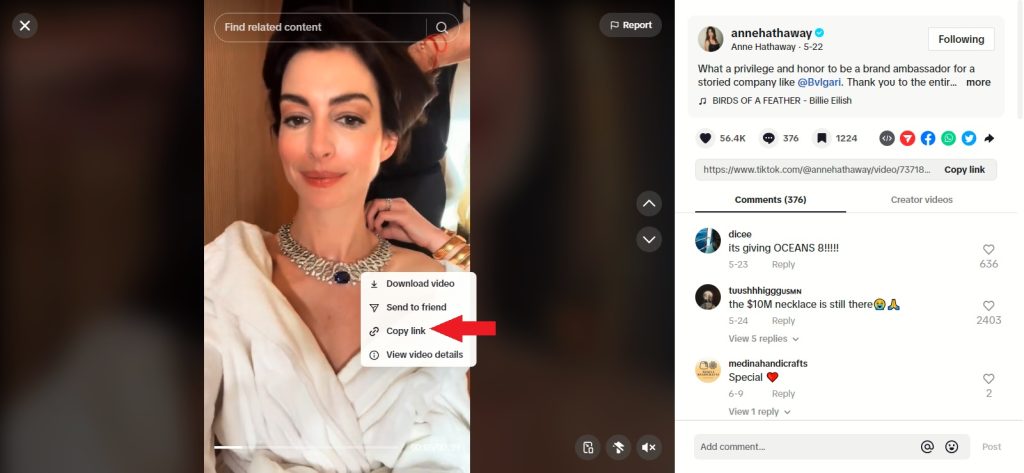
Is the TikTok Mobile App URL Different From the Web App Format?
Is the TikTok mobile app URL format different from the web app URL format? Yes, the two have slightly different formats when you use the Copy link option from the Share button.
When you copy a profile URL via the web app, the URL includes additional data identifying the source as the web app. It also identifies the type of device, i.e., PC or Mac. The URL may look like this: https://www.tiktok.com/@theblackmanfamily?is_from_webapp=1&sender_device=pc.
For comparison, here’s the mobile phone app format for the same profile URL: https://www.tiktok.com/@theblackmanfamily?_t=8nea5NnYX8z&_r=1.
Take note that you don’t need the additional URL data to find the right profile address. As long as you have the basic tiktok.com/@username format, the link will take you straight to the user’s page.
Explore All Ways To Share Your TikTok Profile URL for Greater Exposure
Sharing your TikTok URL is among the most effective ways to promote your page. It gives people the most direct line of access to you. Of course, it’s crucial that you share it with interested people who want to follow your page. For expert help in targeted promotion, sign up for a High Social plan!
High Social offers various solutions to build brand awareness, whether you’re a creator or a business. These solutions leverage the company’s advanced, proprietary AI targeting technology. The AI technology ensures accurate identification of your target audience so that every connection leads to follower growth.
Start growing your TikTok today!
TikTok Growth













