TikTok Video Lengths: How To Get Maximum Engagement
Surprisingly, TikTok video lengths are stretching instead of compressing. Are viewers’ collective attention span improving? What’s the best video duration to achieve maximum engagement on TikTok?
Here’s your basic guide to video lengths on the popular video-sharing platform!

What Is the Maximum Length of TikTok Video?
The maximum length for a TikTok video depends on whether you record in-app or upload from your device:
- If you record a video using the in-app camera, it can be up to ten minutes long.
- If you’re uploading a video from your device, your video can be up to 60 minutes long. You can also upload multiple videos for a single post.
Take note that TikTok has recently updated the in-app camera settings. When you tap the Create button, you’ll find the following options:
- Text, Photo, or Video mode. If you swipe to Video mode, you can immediately record a 15-second video.
- Templates, Camera, Clips, and AI Self. Swipe to Clips to get more video length options and select 15 seconds, 60 seconds, or ten minutes.
- If you want to upload a video from your device, just tap the Upload option to the right of the Record button.
The video lengths only indicate the maximum duration for your video. You can stop recording at any time before you reach your selected duration. If you select a sound before you record or upload a video, the sound length will determine the video length. If you’re uploading multiple videos, you should explore various transitions and other editing tricks to create a single, seamless video.
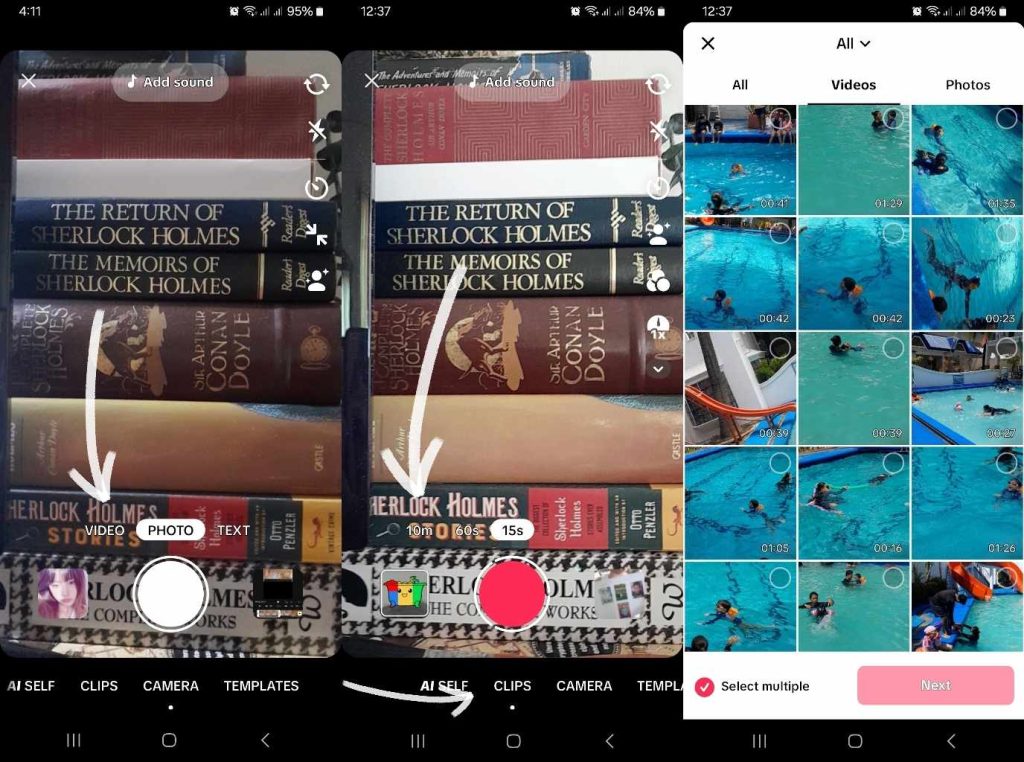
What Is the Average TikTok Video Length Based on Number of Followers?
The average TikTok video length varies based on follower count. Here are the average video durations between September 2023 and March 2024, according to Statista:
- 35-37 seconds for TikTok accounts with fewer than 500 followers.
- 37-40 seconds for accounts with 501 to 2,000 followers.
- 40-43 seconds for accounts with 2,001 to 10,000 followers.
- 45-52 seconds for accounts with 10,000 to 50,000 followers.
- 50-55 seconds for accounts with more than 50K followers.
Use these numbers as a guide when determining the ideal duration for your follower base.
What Is the Best Length for TikTok Video?
Not all video lengths are created equal in terms of engagement and completion rate. Your video must not be too long to lose your audience’s interest or too short to offer anything valuable.
When deciding on a video length for your specific type of content and target audience, you have to hit the “Goldilocks” standard.
What’s the best length for a TikTok video? According to Buffer’s analysis of millions of TikTok videos, the ideal video duration also varies for maximum views and video completion. Here’s what they found:
- Videos that are between three and ten minutes in length received the most number of views.
- Videos longer than three minutes typically receive more than twice the views of videos that are only six to ten seconds.
- Three-second videos received the lowest number of views.
- In terms of completion rate, three-second videos rank first. Four- to five-second videos and six- to ten-second videos are second and third, respectively.
- Videos that are 11-30 seconds, 31-60 seconds, 62-120 seconds, and 180-600 seconds don’t show much difference in completion rate.
- Videos between 121 and 180 seconds, on the other hand, show a significant spike in completion rate. This may indicate a sweet spot between completion rate and value.

How Do You Edit Video Length on TikTok?
Editing the length of a video is one of the basic skills you should learn on TikTok. So, how do you edit video length on TikTok? Here’s a simple guide to help you create shorter videos:
- Record or upload your video.
- On the editing page, tap the Edit button on the right, then tap the scissors/Edit icon at the bottom.
- If you’re cutting from the beginning of the video, drag the video to where you want it to begin, then tap Split. Tap on the section of the video at the beginning that you want to remove, then tap Delete.
- If you’re cutting from the middle, drag the video to the clip where you want to begin the cut, then tap Split. Drag to the part where you want to end the cut and tap Split again. Finally, tap the section you want to delete, then tap Delete.
- If you’re cutting from the end of the video, drag to the part where you want the video to end instead, then tap Split. Tap the section you want to delete, then tap Delete. Alternatively, after you tap the scissors/Edit icon, go all the way to the end of the video. Tap and hold the arrow and drag it back to shorten the final clips and shorten the video duration.
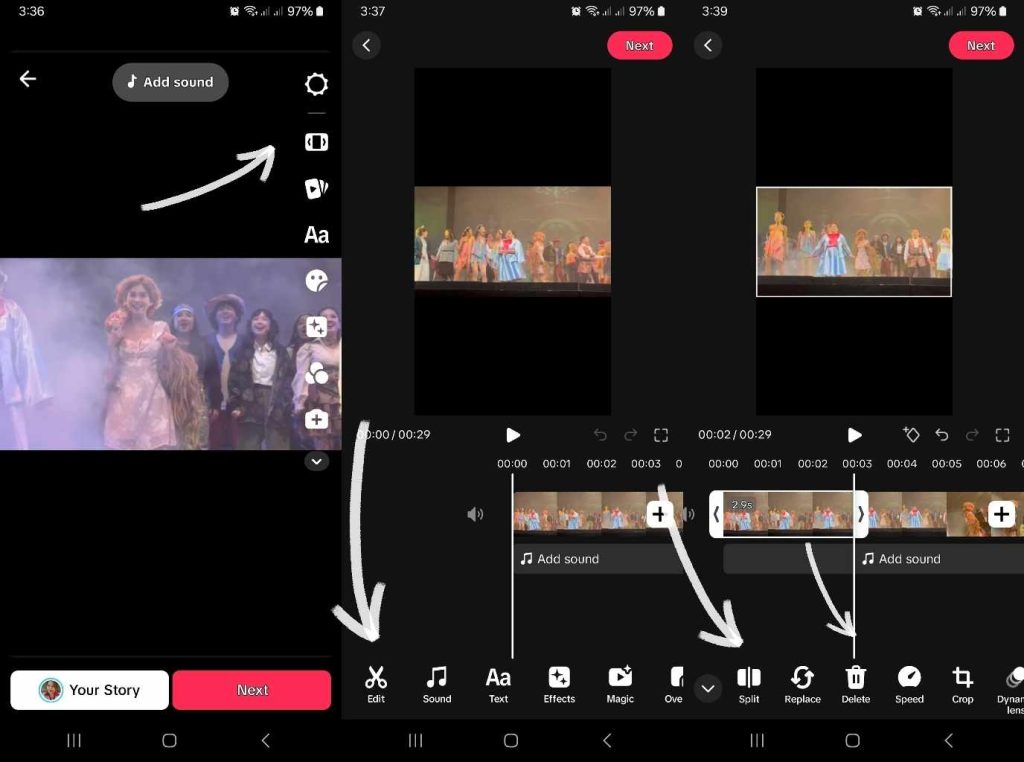
Maximize Engagement With the Right Video Length on TikTok
Long-form content does not always deliver value, while short-form videos may fall short of the mark. At the end of the day, audience preferences often determine how long or short your video should be.
The best TikTok video lengths vary depending on your niche, type of video, and subject matter. Know your audience and experiment with different video lengths to find out which length keeps your viewers engaged the longest.
Check out TikTok pages in your niche/industry to see what types of videos are most popular among your target audience.
If you need expert help putting your content in front of more interested viewers, sign up for a High Social plan!
High Social’s advanced, proprietary AI targeting technology facilitates quicker identification of audiences who are most suitable for your content. Deliver your posts to more feeds to ensure higher viewer-to-engagement conversions.
Start growing your TikTok today!

TikTok Video Lengths: Frequently Asked Questions
A variety of factors determine how long your video should be to keep your viewers engaged. Short is not always sweet, and longer videos don’t always equate to better value. Here are a few FAQs to sum up what you need to know about video duration on TikTok.
You can, as the maximum TikTok video length limit for uploads is 60 minutes. You can also upload multiple videos in varying lengths, as long as the total doesn’t exceed 60 minutes.
If you’re recording videos using the in-app camera, your video can be 15 seconds, 60 seconds, or ten minutes long.
If you want to record a three-minute video, choose the ten-minute length and simply stop recording at the three-minute mark. The video length options only indicate the maximum video length.













