Why Can’t I Repost on TikTok? A Basic Troubleshooting Guide
Reposting works differently on TikTok than on other social platforms. What happens when you repost content on the video-sharing app? Why can’t I repost on TikTok?
Keep reading to understand how reposting works and how to resolve reposting issues!

What Is the Repost Button on TikTok?
The TikTok Repost button lets you immediately share somebody else’s content to your followers’ feeds. It’s different from the Share button, which enables you to share TikTok content via Direct Message, Instagram, email, or other channels. The Repost feature actually falls under TikTok’s various Share to options.
Why Don’t I Have the Repost Button on TikTok iPhone or Android?
Why don’t I have the Repost button on TikTok on iPhone or Android? If the Repost button suddenly disappeared from your app, here are the most likely reasons:
- Your TikTok app needs an update. If TikTok recently released an update and your device did not automatically install it, you might experience compatibility issues. Go to the Apple App Store or Google Play Store. Search for TikTok, then install the update if one is available.
- You need to clear your TikTok cache. If your TikTok app cache is full, this may also lead to app glitches. Go to your Profile>Menu>Settings and privacy>Cache & Cellular. Tap Free up space, then tap Clear next to Cache. You may also want to clear your Downloads.
- You may be experiencing network issues. Open and browse other sites to see if you have poor internet connection. Turn off the WiFi on your device and switch to data and check if this solves the issue. You may also want to restart your modem.
- TikTok may be experiencing server issues. Open your favorite browser and find out if TikTok is currently down in your area. If this is the problem, you simply have to wait it out.

Why Can’t I Make My Reposts Public on TikTok?
Why can’t I make my reposts public on TikTok? The most likely reason could be that you’re using a private account. If you have a private account, only your followers will have access to your Reposts folder. All your reposted content will also only appear on their For You feeds.
If you want to make your reposted content public, switch to a Public account. Just follow these steps:
- Go to your Profile, then tap the three-line icon/Menu at the top right.
- Tap Settings and privacy.
- Tap Privacy, then tap the toggle next to Private account to turn it off.
Why Can’t I Hide My Reposts on TikTok?
The option to make the Repost folder private or public is not available to everyone on TikTok. To check if you have this option, go to your Profile>Menu>Settings and privacy>Privacy>Interactions.
If you don’t have the option to hide your reposted content, here are other options you can try:
- Switch to a Private account. With a Private account, your Repost folder will only be accessible to your followers.
- Bookmark posts instead. You can simply tap the Bookmark icon on a post to keep it in your Bookmark/Favorites folder. This folder is private by default. Use this option if you want to save a post for future reference and want to keep it for your eyes only.
- Like the post and make your Likes folder private. Go to your privacy setting, and under Interactions, tap Liked videos. Then select Only you.
What if you accidentally reposted something and want to undo the repost? Immediately tap the button that says You reposted. If it disappears before you can tap it, go to your Profile, then tap your Repost folder. Open the video and tap the You reposted button. Tap the Reposted button, then tap Remove repost.
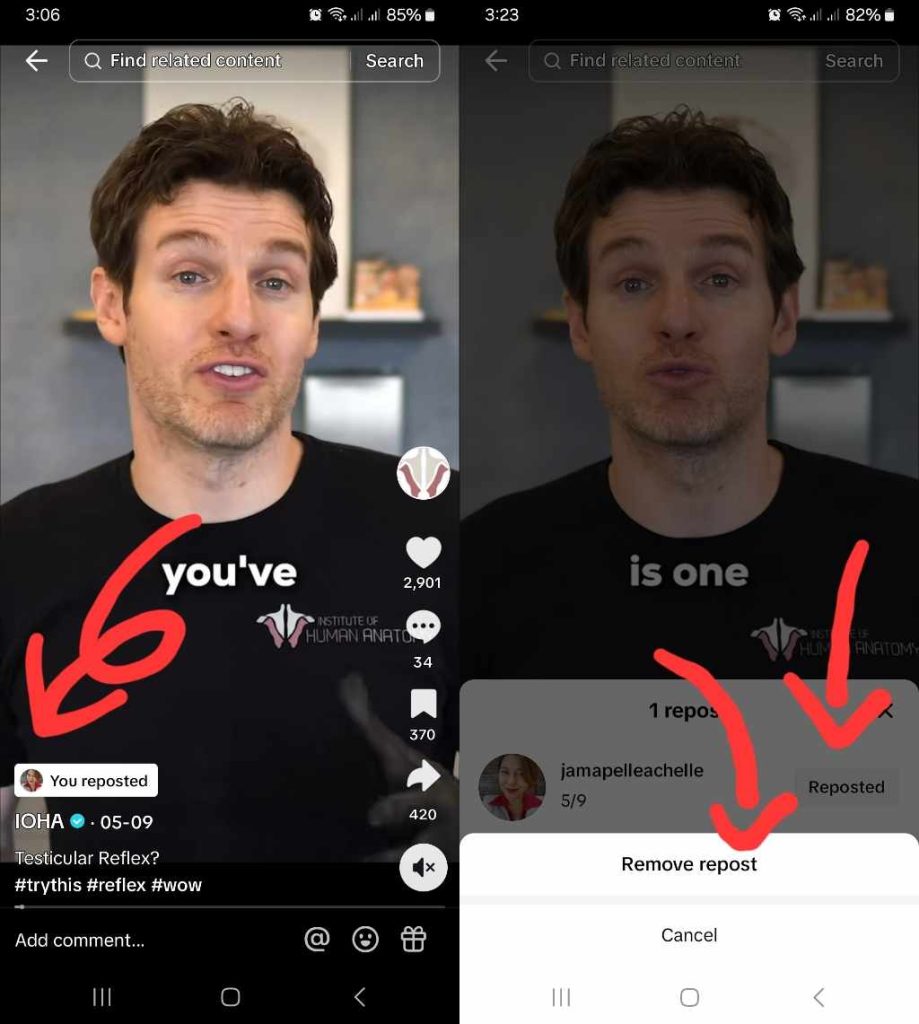
Why Can’t I Repost on TikTok? Reposting Responsibly on the Platform
Responsible sharing of TikTok content means ensuring that the content you’re reposting does not harm anyone. You should immediately delete a video you reposted if you find out it’s fake, misleading, or dangerous in any way.
The ability to turn the Repost option on or off is not available to everyone on TikTok. But there are other ways to share somebody else’s content, such as by copying the post URL or saving the video first.
Why can’t I repost on TikTok? Remember that if a creator’s privacy settings prevent you from reposting their content, you should respect their wishes. What if you’re a creator or brand, and you want to repost user-generated content (UGC) to boost your reach? Always ask for permission from the creator first.
Reposting is an opportunity to add variety to your followers’ viewing experience and to increase your visibility to new audiences. If you’re looking for an effective targeting solution to reach more genuinely interested viewers, sign up for a High Social plan now!
Leverage High Social’s advanced, proprietary AI targeting solution to complement TikTok’s recommendation algorithm. Instantly double your targeting power to accelerate your follower growth. Start growing your TikTok today!
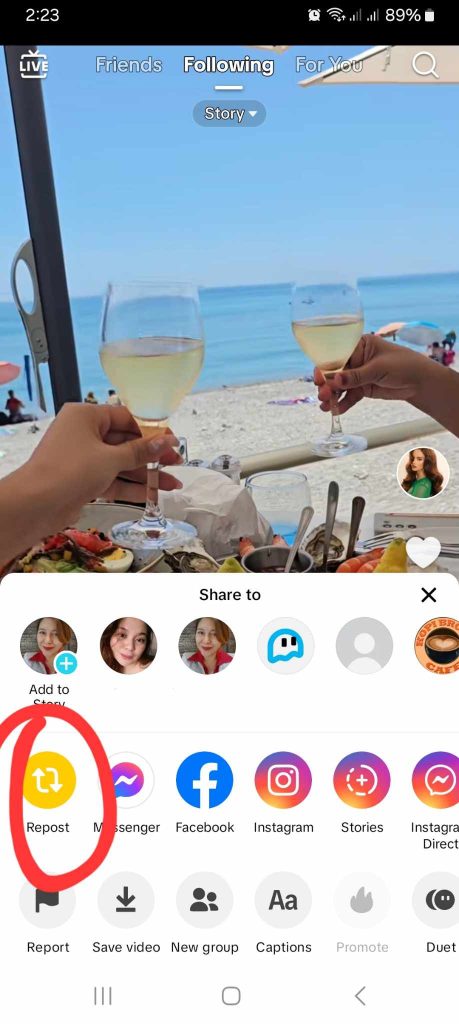
Why Won’t TikTok Let Me Repost? Frequently Asked Questions
Let’s answer some more FAQ to sum up everything you need to know about reposting on TikTok.
Why don’t I have the Repost button on TikTok? Remember that you won’t find the Repost button in your videos. The feature is also available for sharing other people’s content.
If you want to share your content, just tap the three dots in the bottom right corner of your post. Alternatively, you can long-press on the post. Then, select how you want to share your video.
Why is my Repost button gone on TikTok? You can check for a TikTok software update and install it if it’s available. Go to the Google Play Store or Apple App Store, then the TikTok product page. An Install update button will appear if you need to update your TikTok app.
If you still don’t see the Repost button, try uninstalling and reinstalling the TikTok app. Take note that doing this will delete all your TikTok Drafts. You may want to download them to your device first.
If neither of these solutions works, submit a report to TikTok.
You’ll find the Repost button by tapping the Share icon in the bottom right corner of a post. Or long-press on the video. The Repost button is a yellow circle with two white arrows pointing in opposite directions. It’s the first button on the second row of Share to options.













