Why Does TikTok Keep Crashing? Your Troubleshooting Guide
You’ll probably find many conspiracy theories answering the question, “Why does TikTok keep crashing?” However, the real reasons are typically not as intriguing as a calibrated attack against the massively popular platform. More often than not, TikTok app issues are technical. What steps can you take when TikTok stops working?

Why Does TikTok Keep Crashing? Most Likely Reasons
When TikTok crashes, it can be a minor hassle or a serious snag when running a page for a brand/business. TikTok outages or simple app issues occur with no warning. For creators and businesses, these issues mean disruptions in their TikTok routines.
With a potential nationwide TikTok ban in the US still hanging over TikTok’s proverbial head, a “normal” TikTok crash may cause serious panic. However, there are far more likely reasons why the video-sharing app is not working. Let’s look at them one by one.
TikTok Crashed Because Servers Are Down
Server issues or outages typically cause a TikTok crash. These, in turn, may be the result of any of the following:
- Software glitches. A compatibility issue, a software update gone wrong, or a bug can cause system crashes or unavailability of certain app features.
- Server overload. This typically occurs when too many people access a page or use a certain feature at the same time.
- Power outage. Power surges, power failures, extreme weather, poor electrical infrastructure, and the like can cause system outages.
- Network outage. A network outage can cause all systems to grind to a halt. The problem is often the result of a power failure or weather disturbance, but hardware failures are also likely causes.
- Natural disasters. Extreme weather events and other natural disasters can affect networks and cause damage to critical systems and infrastructure.
- Human error or coding issues. Human error is the most common cause of server downtime. It can come in the form of incorrect configuration settings or other mistakes by IT personnel.
- Cyber attacks. Hackers can overload a site with traffic, infiltrate IT systems, or corrupt data to cause a site to go down.
- Distributed Denial of Service (DDoS) attacks occur when hackers flood an online server with traffic to test its capacity limits.
When you open the TikTok app and see only a black screen, or the app won’t load, it’s likely that the app is down. You can go online to find out if the app is experiencing downtime. Unfortunately, the only thing you can do is wait it out.
If you have an important update for your followers, you can connect with them via your other social media pages.
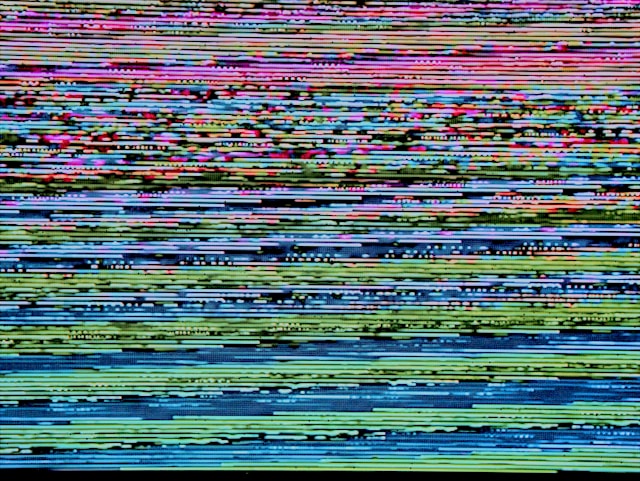
Why Does My TikTok Keep Crashing? Device Issues May Be the Cause
If your TikTok keeps crashing on your phone, try accessing the platform via a browser on a computer. If TikTok works fine on your computer, your mobile device is the problem. Likely causes include:
- Storage space limits, i.e., your phone ran out of storage space. Check your device storage and delete files and apps you no longer need. Or transfer your files to your preferred cloud storage.
- Outdated software. If your device fails to install a new software update automatically, it may not work properly. Check your Settings to see if an update is available.
- Hardware failure. Did you recently drop your phone, or did it get wet? If you’re using an older model, you may also experience app issues.
- A bug or malware. Did you recently click on a suspicious link or connect to an unsecured network? Your device may have a bug or malware.
TikTok Crashing Due to App Update
A TikTok app software update may cause app crashes if your device is not set up to install updates automatically. To check for an update, follow these steps:
- Go to the Google Play Store or App Store.
- Search for TikTok, then tap the app icon or the Open button.
- An Update button will appear if one is available. Tap it to update your app.
Additionally, you should enable automatic app update downloads on your device. This option is also available on the Google Play Store/App Store. Once you open TikTok, tap the three dots in the top right, then select Enable auto-update.
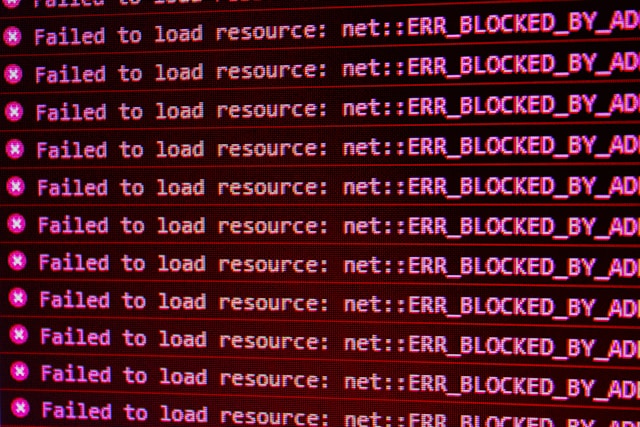
TikTok’s Not Loading Due to Connectivity Issues
If TikTok won’t load, it’s also possible that you’re having connectivity issues.
If you’re outside and using data, you may simply have a weak internet signal. You can either find a spot that provides a better data connection or find a public WiFi. If you’re connected to a public WiFi, switch to your data and see if TikTok runs smoothly.
If you’re at home, check your network connection by running an online speed test or trying to open other apps or sites. You should also test your connection via a desktop computer if it’s hardwired directly to your modem. If everything works fine on your computer, the problem is probably your WiFi.
Here are steps you can try to fix the problem:
- Restart your modem.
- Restart your device, as well, for good measure.
- Turn off the WiFi on your device, then turn it back on.
- Try TikTok again.
Did TikTok Crash? Take These First Steps
If you’re experiencing app issues, TikTok recommends taking the following troubleshooting steps:
- Make sure you’re running the latest version of the TikTok app.
- Check if you’re also using the latest version of your device’s operating system.
- Close all background apps, then relaunch the app.
- If number 3 doesn’t work, restart your device.
- Check your internet connection. Switch from WiFi to data to see if the problem is due to connectivity issues. Try browsing other sites, as well, to test your connection. If the problem is your internet, restart your modem.
- If your internet connection is working fine, clear your TikTok app cache.
- If none of the above fixes work, submit a report to TikTok.
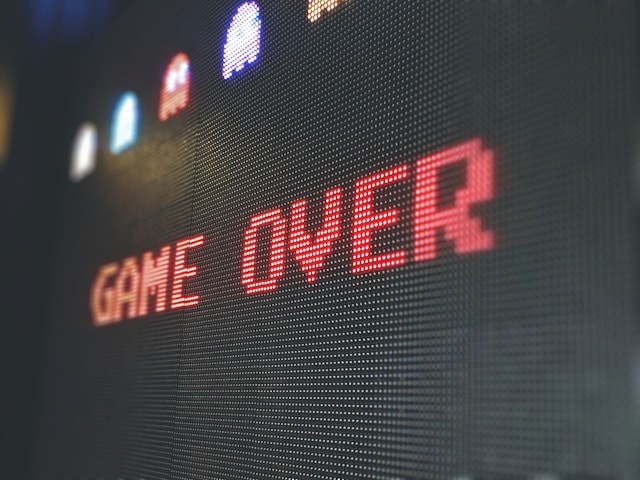
How To Get Ready for TikTok Downtime
TikTok downtimes occur unexpectedly. It can happen just before your scheduled LIVE or when you’re about to post new content. If your livelihood depends on your TikTok page and community, you should have contingency plans in place. Here are some ways to help you get ready for unforeseen issues, such as TikTok crashing:
- Expand your social media presence across other platforms. Make sure your TikTok fans also find you on Facebook, Instagram, YouTube, etc. Learn how to repost TikToks on Instagram and Facebook.
- Make it a habit to save your TikTok drafts. This will ensure that you won’t lose the work you’ve done on your unpublished content.
- Explore other video editing apps. CapCut is nearly identical to TikTok, as it’s also under ByteDance. Make sure you have backup editing apps on your device to continue editing videos even while TikTok is down.
- Always have a plan B for your LIVEs. In case you encounter problems immediately before or during a TikTok LIVE, you should be ready to switch to Facebook or YouTube. Keep your viewers informed, as well, so they know where to go if TikTok downtime disrupts your stream.
- Be ready to reconnect with your fans immediately and update them when TikTok is back up. Get regular updates on the status of TikTok’s downtime.

What’s Your Backup Plan When TikTok Crashes?
It helps to have pages on all social media platforms. When one site is down, you can stay connected to your community via your other pages. This is especially important if you have followers in different regions. If TikTok issues occur locally, your fans in other locations where TikTok is working fine will miss your presence and may need an update.
Why does TikTok keep crashing? There’s not much you can do when app servers are down. This could lead to disruptions in your posting schedule, important updates, or a live stream. When you have automated content posting set up, you have nothing to worry about. You can also sign up for a High Social plan, so you have a team of TikTok experts ready to pick up the slack.
High Social’s advanced, proprietary AI technology also gives you double the audience-targeting power. It works perfectly alongside TikTok’s algorithm to deliver your posts to more interested viewers. Start growing your TikTok today!
TikTok Tools












