Why Is TikTok Not Showing My Videos to My Followers?
You have lots of active followers, but your most recent videos don’t seem to be reaching them. Your view numbers and engagement have taken a sudden nosedive. What gives? You may be asking, “Why is TikTok not showing my videos to my followers?” Has TikTok imposed a shadowban on your account? Was your content or profile reported? Discover the possible causes for your reduced visibility and how to fix it.

Why Is TikTok Not Showing My Videos to Anyone
Why is TikTok not showing my videos to anyone? Even if you’re new on TikTok, the algorithm already has some idea of potential viewers for your content. You may have only a few dozen followers and posted just as many videos — your content should still get views. And your views won’t be limited to the followers you already have. TikTok shows each new video you publish to new audiences who are likely to be interested.
“But why is TikTok not showing my video?” you may ask. Let’s look at the potential causes.
Your Post Is Under Review
If it has only been a few minutes after you hit Post, be patient. TikTok reviews all new content. If you’re a new user, the TikTok team needs to make sure you’re complying with the platform’s Terms of Use. It takes time and a lot of videos to establish a profile with good standing on the platform. So, make sure you’re familiar with what’s allowed and what’s not on TikTok.
Your Posts Are Private
Do you have a new profile and want to restrict access to your information and content? If you set your account to private, you need to approve all follower requests. Only followers you approve will be able to watch your videos. You may have missed the notifications for your follower requests. This means your “followers” are waiting for you to give them access to your content.
You can change your privacy settings and switch to a public account, so you won’t have to approve follower requests. Just follow these steps:
- Go to your Profile and tap the Menu in the upper right.
- Tap Settings and Privacy.
- Select Privacy.
- Toggle the Private Account option to turn it off.

You Violated Community Guidelines
There are two instances when posts go under review:
- Before TikTok publishes it for the first time, i.e., when you create new posts and
- When your video suddenly gains popularity.
TikTok makes sure your content complies with Community Guidelines. If TikTok does not show your post after either of the above instances, it may have identified a violation. Here are the most common reasons that TikTok takes down or does not publish certain videos:
- If reports or fact-checking finds that a particular type of popular content is inaccurate or not suitable for a broad audience. TikTok’s For You Feed Eligibility Standards specify what the platform considers inappropriate content and ineligible for the FYF. These are videos related to “Behavioral Health, Sensitive and Mature Themes, Integrity and Authenticity, and Regulated Goods.”
- If an under-16 account posted the content
- If the content shows dangerous activities and challenges that may lead to physical harm
- If the content shows significant body exposure of adults or moderate body exposure of young people
- Sexually suggestive content
- Shocking and graphic content
- Unverified information or claims and other types of content that aim to misinform
- Content that aims to manipulate metrics and increase engagement, such as “like-for-like” offers and similar engagement incentives
- Unoriginal content and QR codes
- Content that promotes alcohol, tobacco, or drugs

You Were the Target of a Mass Report Bot
You may have experienced a sudden drop in viewership. Or, perhaps, your video disappeared from your followers’ feeds. A mass report bot may be the culprit.
A mass report bot is software that anyone can use to submit a flood of content violation reports to TikTok. These “violation reports” may target a specific creator or piece of content to get the creator banned, the content removed, or both. You may fall victim to a mass report bot if you pose a threat to another account. It’s also possible that you’re simply the random and unlucky target of spammers.
TikTok Posts Not Showing Up Because of Server Issues
If TikTok posts are not showing up, the app or your internet provider may be having server issues. TikTok downtimes may occur for any of the following reasons:
- Server overload. If there’s a massive surge of posts related to a recent viral video, a server overload may occur temporarily. This could lead to videos loading too slowly, certain functionalities glitching, or the app failing to load.
- Glitches after an update. TikTok releases updates to enhance the app’s performance. Sometimes, however, an update may have some bugs that cause glitches.
- App issues. If you don’t have the latest version of TikTok, for example, certain features may stop working for you. Another possibility is that your TikTok cache is full.
- Internet connectivity issues. The problem may be your internet connection. Your modem may simply need a restart. Or it could be your internet provider that’s down.
- Device issues. Like apps, most devices also install regular updates to make things work more efficiently. A recent device update may be what’s causing the problems with TikTok and your other apps. It’s also possible that your device failed to update its software.
- Too many background apps are running. If you have too many apps running in the background, this may affect your device performance and cause TikTok to glitch.
Here are some quick fixes you can try:
- Install the latest version of the TikTok app.
- Restart your modem.
- Restart your device.
- Close all apps, including TikTok, then relaunch the app.
- Disconnect from your WiFi, then reconnect.
- Switch from WiFi connection to data connection.
- Clear your TikTok cache.
- Check your device storage and free up some space.
- Check for system updates and install the latest version if available.
- Close/disable apps that are running in the background.
- Submit a report to TikTok.
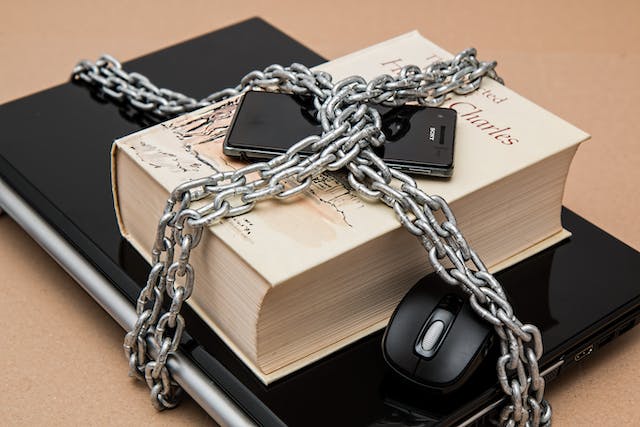
You’re Not Posting at the Right Times
If you’re posting content when your followers are not online, it’s likely they won’t see it. Newer posts will bury yours when your fans are finally actively browsing on TikTok. Your posting schedule must coincide with your niche community’s TikTok browsing habits. How do you find out when they’re online?
- If you’re relatively new to the platform and don’t have sufficient audience data yet, check competitor pages. Pattern your posting schedule after that of accounts that share your audience or are in the same niche as you. Identify the hours when they publish their most popular posts. Take note that ideal hours for posting may differ for each day of the week.
- If you’re been posting regularly for several weeks or months, you can check your Analytics. Look in the Follower tab to discover valuable audience insights, including their most active times. Schedule your posts according to when your followers are likely to be most active on TikTok. Monitor your Analytics to see if your posting schedule is giving you the viewership and engagement you’re hoping for.
Take note that you’ll have to experiment with different posting schedules until you find one that works to your advantage. It takes time to collect sufficient audience data and determine when most of your active followers go online each day. Their demographic profile may also help you identify more precisely when they’re likely to be browsing on their phones.

Why Is TikTok Not Showing My Videos to My Followers? Consistency is Key
The why will give you the how of fixing the problem. One important thing to remember is that algorithms continuously learn from users’ activities and interactions. So, consistent behavior is key to getting consistent results.
When you’re still building awareness from scratch, experimenting is necessary to figure out what works and what doesn’t. Once you develop practices that deliver your desired results, simply replicate them to sustain your follower and engagement growth. However, you also have to adapt to the changing times. This is especially true on TikTok, where trends come and go in the blink of an eye.
When what used to work well before becomes obsolete, it often means going back to the drawing board. Your followers’ content preferences may have changed; their interests may have shifted. But the core formula for reaching your target audience on TikTok remains the same. Know what they want, give them what they want, and TikTok will put your content on their feeds.
Why is TikTok not showing my videos to my followers? There are different fixes you can try. But if you want expert help growing your audience, the best solution is a High Social plan. Don’t miss the opportunity to boost your AI-powered, audience-targeting capability. Reach more suitable audiences with High Social’s advanced proprietary AI technology. Start growing your TikTok today!













