Are TikTok Post Views in Order?
It’s always exciting to see your TikTok view numbers going up! But aren’t you also curious to know who views your videos? With the Post views feature, TikTok lets you see who views your new posts. Are TikTok post views in order?
Keep reading to learn more.

How To Check Your Post Views
To see who views your posts, turn on your Post views setting. Post views let you see which of your followers viewed your post within seven days of posting.
Those you follow will also see when you viewed their post within seven days of posting.
You’ll also see post views from people who don’t follow you if they like or comment on your post.
To turn on Post views:
- Tap the Profile icon at the bottom.
- Tap the three-line icon in the top right.
- Select Settings and privacy.
- Tap Privacy.
- Under Interactions, select Post views. Then, tap the toggle for Post view history to turn it on.
If you turn off Post views, your likes or comments will still be shown to other users as views. The same goes for other people’s likes and comments on your posts.
Are TikTok Post Views in Order?: How To Analyze Post Views
Your post view history is in chronological order — from the newest to the oldest. Note that you won’t see who the viewers are if your post is more than seven days old. You’ll only see how many views you received. Here’s how to check post views for individual videos
- Go to your Profile.
- Select a video. The total number of views will appear in the bottom left. (See the photo below.) If you posted the video in the last seven days, you can tap the view count to see who viewed it.
- To get more data about the video, tap More insights in the bottom right.
- Within the Overview tab, you’ll see a Video views graph representing the trend of video views since you posted the video.
- Tap Viewers. You’ll see the video’s Total viewers, representing the total number of unique viewers. You can also explore your Viewer types, gender, ages, and locations.
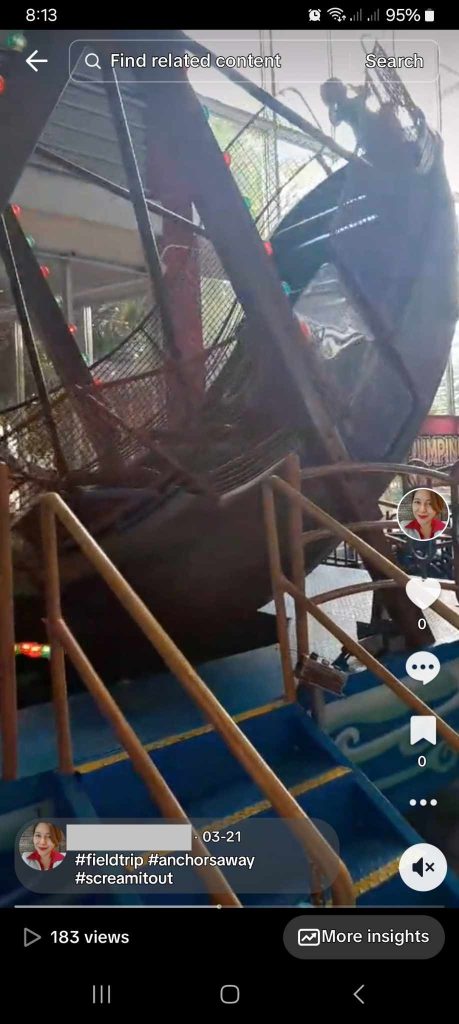
How To Check Total Post Views for All Your Videos
You can also check your total post views for a specific period (up to the last 60 days) via your Analytics.
Your total view count for a certain period will give you a good idea of the effectiveness of your content strategy. Are you reaching your target audience? Are your views generating engagement?
Follow these steps to check your total post views via your Analytics:
- Go to your Profile.
- Tap the three-line icon in the top right.
- Select Settings and privacy.
- Tap Analytics.
- Within the Overview tab, select your preferred date range.
You’ll see your total Post views for your selected date range and your Post views growth rate compared to the previous period. When you tap the Post views box, you’ll also see its representative graph below.
Are TikTok Profile Views in Order?
Are TikTok Profile views in order? TikTok also shows you profile views from the newest to the oldest, but only within the last 30 days. To see who views your profile, turn on the Profile views feature. Here’s how to do it:
- Go to your Profile.
- Tap the three-line icon in the top right.
- Select Settings and privacy.
- Tap Privacy.
- Under Interactions, select Profile views. Then, tap the toggle beside Profile view history to turn it on.
If the viewers also turned on their profile view history, you’ll see who has viewed your profile in the last 30 days. Other people will also see when you view their profile if they have the setting turned on.

Turn on Notifications for Profile Views
If you’re curious about who views your profile, turn on notifications for profile views via your privacy settings. Here’s how to do it:
- Go to your Profile.
- Tap the three-line icon in the top right.
- Select Settings and privacy.
- Under Content & Display, tap Notifications.
- Select In-app notifications.
- Tap the toggle for Profile views to receive notifications when somebody views your profile. You can also turn on notifications for other types of interactions.
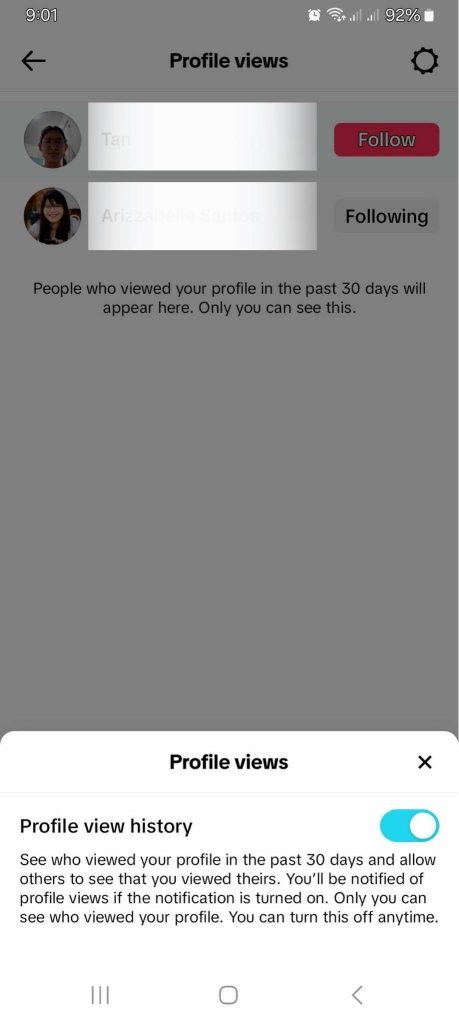
How To See Who Views Your Profile
When a person views your profile, you’ll find the notification in your Inbox. You’ll also see a thumbnail of the viewer’s photo on your profile.
Follow these steps to check your profile view history via your Inbox:
- Open TikTok, then tap your Inbox at the bottom.
- Select Activities. The notifications will show All activity by default.
- You’ll see who viewed your profile in the last 30 days. You’ll also see the date when a user viewed your profile.
To check your profile viewers from your profile page:
- Go to your Profile.
- You’ll see a thumbnail of your profile viewer/s in the top right, beside the hamburger/Menu icon. The thumbnail will also show you the number of profile views.
- Tap the thumbnail to open Profile views.
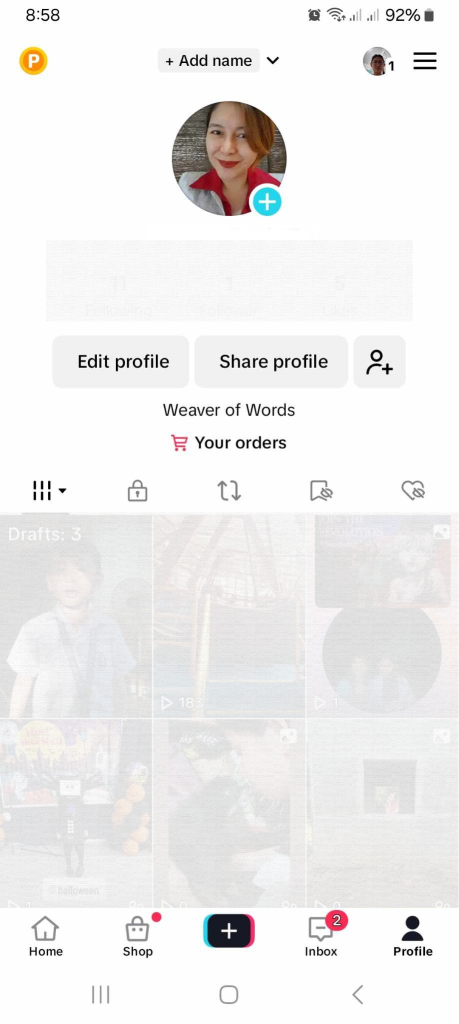
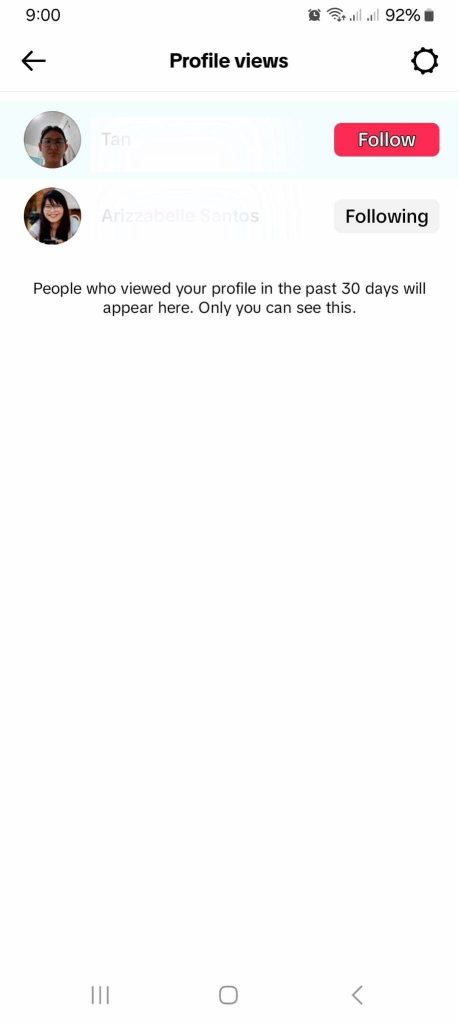
Check Total Profile Views via Your Analytics
You can get more insights about your profile views via your Analytics tools.
Go to your Profile>Menu>Settings and privacy>Analytics. Within Overview, select your preferred date range.
- The Profile views box will show the total number of profile views for the selected period and the growth rate compared to the previous period.
- When you tap the Profile views box, you’ll see its representative graph below. You can analyze the peaks and dips in your profile view history.
What Can You Learn About Your Post and Profile Views?
Your post and profile viewers also give you a good view into the types of audiences you’re reaching.
Are their interests aligned with what you have to offer? Who are you reaching the most based on gender, age, and location? What percentage are new viewers, and what’s the number of returning viewers? What are your most common traffic sources?
Additionally, you can compare your view count versus your engagement. Are you hitting a good views-to-likes ratio? Are you generating new followers from your profile views?
Answering these questions will help you fine-tune your content and targeting strategies. They’ll help you identify what works and what doesn’t.
Each new content you share can give you invaluable information about your performance in terms of reach, viewer retention rates, views-to-engagement conversion, and more.
The more you post, the more accurate insights you’ll get from your Analytics.
Get More Engagement From Your Post Views
Raking in tons of video views is great, especially during the first hour or so of posting. But generating engagement from these views is even better. The more likes and comments you get, the higher your post’s relevance score.
TikTok will recommend your content to even more audiences when it shows how much interest it generates.
So, how do you get viewers who engage? By targeting viewers who are most likely to be interested in your videos. These viewers are your niche audience. Identify them and find out what they enjoy most on TikTok. Create video content around their interests using Creator Search Insights and TikTok’s Creative Center.
Develop a targeting strategy (e.g., use relevant hashtags) that tells the algorithm exactly who your audience should be.
Are TikTok post views in order? Finding out what types of viewers you reach immediately with your posts can give you invaluable insights into your reach. Are you connecting with your target audience?
Sign up for a High Social plan to help you instantly reach viewers who are genuinely interested and likely to engage with you! With High Social’s advanced, proprietary AI technology, you’ll double your audience-targeting capability.
Boost your visibility on more For You feeds. Start growing your TikTok today!
TikTok Tips













