Clear Cache on Tik Tok: Improve App Experience and Boost Performance
Clear cache on Tik Tok and improve your Tik Tok experience. Welcome to the fast-paced world of TikTok, where viral videos spread like wildfire, and we’re all constantly browsing an endless stream of content. Now, to ensure you have the best experience possible, we need to talk about clearing cache on TikTok.
Why is it so important, you ask? By clearing the cache, we can ensure smooth performance and optimize your user experience. It’s a simple yet effective way to keep TikTok running like a well-oiled machine.
So, stick around because we’ll dive into why clearing cache on TikTok matters. Furthermore, we’ll give you instructions to clear cache on Tik Tok. Let’s get started and make your TikTok journey even better!

What Is Cache and Its Impact on Tik Tok
Cache is a temporary storage space that holds frequently used data to make apps and systems run faster. Regarding Tik Tok, cache is essential because it helps improve your experience on the app. It stores things like profile pictures, video thumbnails, and stuff you often look at right on your device.
This way, Tik Tok can quickly load those items for you instead of downloading them repeatedly, making the app feel snappy and responsive. But here’s the thing: over time, the cache can get full with a lot of data, and that can cause problems. It might slow things down or take up too much storage space on your device.
So, it’s crucial to understand the impact of cache on Tik Tok. Clear cache on Tik Tok now and then, and you can keep things running smoothly. It helps eliminate unnecessary data, makes better use of your device’s resources, and ensures a seamless browsing and video-sharing experience for you.
Benefits of Clear Cache on Tik Tok
Clear cache on Tik Tok and make your app experience even better. First off, it helps Tik Tok run faster and smoother. By removing unnecessary stuff stored in the cache, you free up space on your device and give Tik Tok the room it needs to perform at its best.
Plus, it fixes annoying issues like slow loading, freezing, or crashing due to a messy cache. Another cool thing is that clearing the cache ensures you always see the latest and greatest content on Tik Tok.
You won’t miss out on the newest videos, profiles, or thumbnails because your cache is up to date. Hence, clearing the cache gives Tik Tok a boost, improves your experience, and keeps up with all the fun stuff happening on the app.

Clear Cache on Tik Tok for a Seamless App Experience
Tik Tok cache takes up a lot of storage space on your device. When you use Tik Tok, it saves temporary files and data in its cache to make things load faster. Over time, that cache can pile up and fill up your storage. If you use Tik Tok a lot or have limited storage, you might notice your storage space getting full quickly.
That’s why it’s a good idea to clear cache on Tik Tok now and then. By doing that, you eliminate unnecessary files and free up storage on your device. It helps keep your Tik Tok running smoothly and gives you more room for other stuff on your phone or tablet.
Clear Cache on Tik Tok to View Latest Posts
You might be wondering, what does clearing cache do on Tik Tok? When you clear cache on Tik Tok, you’re doing a little cleaning to make the app work better for you. It gets rid of temporary files and data that Tik Tok stored on your device.
Doing this frees up storage space and makes Tik Tok run faster and smoother. It also helps fix annoying problems like slow loading or freezing that can happen when the cache gets too full.
Plus, clearing the cache ensures you always see the latest and coolest stuff on Tik Tok. So, by giving TikTok’s cache a clear-out, you’re making the app perform at its best, ensuring a seamless and fun browsing experience for yourself.
Step-by-Step Guide: How To Clear Cache on Tik Tok
Clearing cache on Tik Tok is a simple process that can help improve app performance. Here’s a step-by-step guide on how to clear cache on Tik Tok:
- Open the TikTok app on your device.
- Navigate to your profile by tapping the “Profile” icon at the bottom right corner of the screen.
- Once on your profile, locate the three horizontal dots (options menu) at the top right corner of the screen and tap on them.
- In the options menu, scroll down and tap the “Privacy” option.
- Under the Privacy settings, find and tap on the “Clear cache” button. It may be labeled as “Clear cache and storage” or similar.
- A confirmation message will appear, asking if you want to clear the cache. Tap on “Clear” to proceed.
- Tik Tok will then clear the cache, which may take a few seconds, depending on the data stored.
- Once the cache is cleared, you’ll receive a notification confirming the complete process.
That’s it! You have successfully cleared cache on TikTok. You can now enjoy a refreshed app experience with improved performance. Remember to periodically repeat these steps to keep your cache clean and optimize TikTok’s performance.

How To Clear Tik Tok Cache on iPhone?
Clearing the cache on Tik Tok for iPhone is a straightforward process. Here’s a step-by-step guide on how to clear Tik Tok cache on iPhone:
- Open the TikTok app on your iPhone.
- Tap on the “Profile” icon at the bottom right corner of the screen to go to your profile.
- Next, tap on the three dots (…) at the top right corner of the screen. This will open the options menu.
- Scroll down the options menu and tap “Privacy” to access privacy settings.
- Under the Privacy settings, you’ll find an option called “Clear Cache.” Tap on it.
- A confirmation message will appear, asking if you want to clear the cache. Tap on “Clear” to proceed.
- TikTok will then clear the cache, which may take a few seconds. You’ll see a notification confirming that the cache has been cleared.
That’s it! You have successfully cleared the TikTok cache on your iPhone.
What Problems Does Cache Cause on Tik Tok?
Caches on TikTok can cause a few issues if it’s not managed properly. Here are some problems that can arise due to cache on TikTok:
- Storage inefficiencies: When the cache piles up, it takes up valuable space on your device, making storing other important stuff like photos or apps harder.
- Performance issues: Tik Tok might start acting up if the cache gets too full. You could experience slower loading times, freezing, or crashing the app. Nobody wants that!
- Outdated or stale content: Tik Tok’s cache holds onto profile pictures and video thumbnails. But, if you don’t clear it regularly, you might keep seeing old or outdated content instead of the fresh stuff you want.
- Inconsistent user experience: A full cache can make TikTok behave strangely. It might not work as smoothly as you’d like, with weird glitches or things not working right.
Luckily, you can fix these issues if you clear cache on Tik Tok. It’s easy and can help make the app run faster, show you up-to-date content, and give you a smoother experience overall. So, don’t let that cache pile up—keep TikTok running like a charm!

Best Practices for Clearing Cache on Tik Tok
Clearing cache on Tik Tok can be beneficial for optimizing app performance and freeing up storage space. Here are some best practices to keep in mind when clearing the cache on TikTok:
- Do it regularly: It’s a good idea to clear the cache occasionally. Think of it like tidying up your app to keep it running smoothly.
- Close Tik Tok first: Before clearing the cache, completely close the TikTok app. This way, you can be sure that everything gets cleared properly.
- Don’t worry about your stuff: Clearing the cache won’t delete your account, videos, trends or personal info. It’s mainly focused on improving how the app performs.
- Keep Tik Tok up to date: Before clearing the cache, check for any updates available for the TikTok app. Keeping it updated can help optimize its performance even more.
- Know the difference: Clearing the cache is different from clearing app data. Clearing the cache removes temporary files, while clearing app data erases all your settings and personalization. So, be careful which option you choose.
- Be patient: Clearing the cache might take a few seconds, especially if you store a lot of data. Give it a little time to finish, and don’t interrupt the process.
- By following these simple tips, you can easily clear the cache on TikTok and enjoy a smoother app experience.

How Often Should I Clear Cache on Tik Tok?
How often you should clear cache on Tik Tok depends on how much you use the app and the storage space on your device. Generally, it’s a good idea to clear the cache every few weeks or months. If your Tik Tok app is acting slow, you should clear the cache more often to fix those issues.
Also, clearing the cache regularly can free up some room if you run low on storage space. Keep an eye on how Tik Tok is performing and clear the cache when it needs a refresh. It’s all about keeping Tik Tok running smoothly for you!
How Do I Free up Space on Tik Tok?
To free up space on TikTok and optimize storage on your device, you can follow these simple steps:
- Open the TikTok app on your device.
- Go to your profile by tapping on the “Profile” icon at the bottom right corner of the screen.
- Once on your profile, tap on the three dots (…) at the top right corner of the screen to access the options menu.
- Scroll down and tap on “Settings and Privacy” or “Settings,” depending on the version of the app.
- Look for an option called “Storage and Data” or “Data Saver.” Tap on it to open the storage settings.
- In the storage settings, you may find options to manage your cache, downloaded videos, and saved items. Review these options and select the ones you want to free up space from.
- For example, you can clear the cache by tapping “Clear Cache” or deleting downloaded videos by selecting “Delete Downloaded Videos.” Follow the prompts to confirm and proceed with the actions.
By following these steps, you can free up space on TikTok and optimize storage on your device. It’s a good practice to periodically review and manage your storage settings. This ensures you have enough space for new content and a smooth TikTok experience.
Does Clearing Cache on Tik Tok Delete Drafts?
If you’re wondering, does clearing cache on Tik Tok delete drafts? Well, don’t worry. Clearing cache on Tik Tok won’t delete your drafts. A cache is a storage place for temporary files that help the app run smoothly. When you clear the cache, it doesn’t touch your drafts at all. They’re kept safe and separate from the cache.
So, feel free to clear the cache without concerns about losing your drafts. Just double-check and ensure your drafts are saved before making any major changes or updates to the app. Keep creating those awesome Tik Toks!
Does Clearing Cache on Tik Tok Delete Important Stuff?
Don’t worry; clearing the cache on Tik Tok won’t delete anything important. It just stores up temporary files, so they won’t need to be reloaded often. When you clear the cache, it only removes those temporary files and doesn’t touch your essential stuff like your account, videos, or personal information.
So, you can clear the cache without fearing losing anything valuable. Just remember to keep your important data backed up or saved separately to be on the safe side.
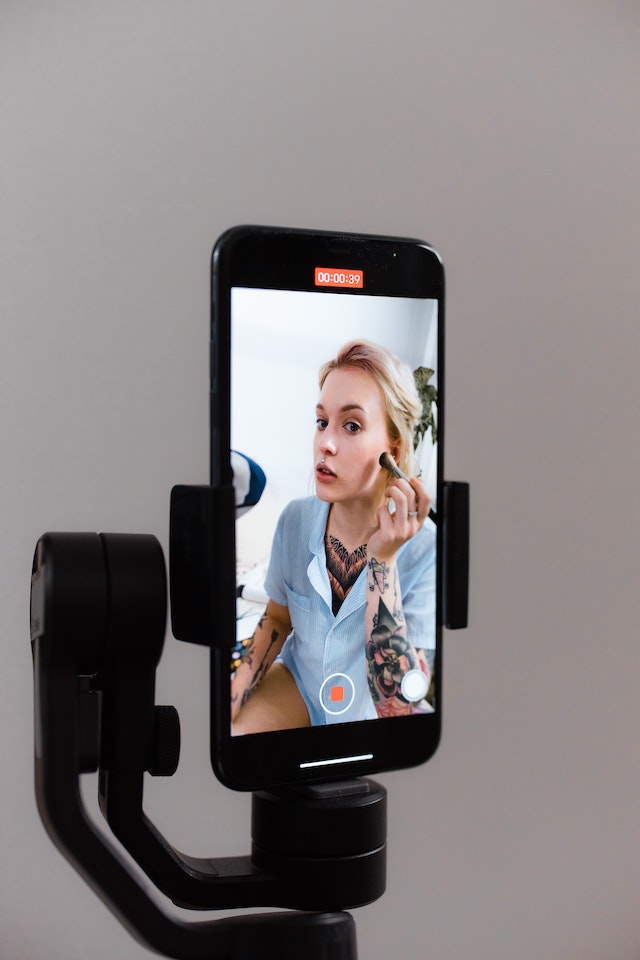
Clearing Cache on Tik Tok Couldn’t Have Been Easier
Clearing cache on Tik Tok is a simple yet powerful way to improve the app’s performance and provide users with a seamless experience. After reading this article, users can effectively clear cache on Tik Tok and enjoy a faster and smootherTik Tok journey.
Furthermore, to increase your Tik Tok’s reach, work with a Tik Tok growth service, like High Social, to give you an invaluable advantage. They can also help you accelerate your organic growth on the platform. Make sure you reach the right viewers to build genuine and meaningful connections with the help of High Social. Start growing your Tik Tok today!













