How To Sell on TikTok and Enjoy Higher Conversions
When you know how to sell on TikTok, you’ll enjoy the advantage of the platform’s impressive viewership and engagement. TikTok users’ satisfying For You feed (FYF), also known as the For You Page (FYP), experience can also easily translate into an enjoyable shopping experience!
Most online shoppers make a purchasing decision based on content they see on social media. And TikTok’s short-form videos are the perfect type of media for product promotion.
Here’s your comprehensive guide on how to start selling on TikTok!
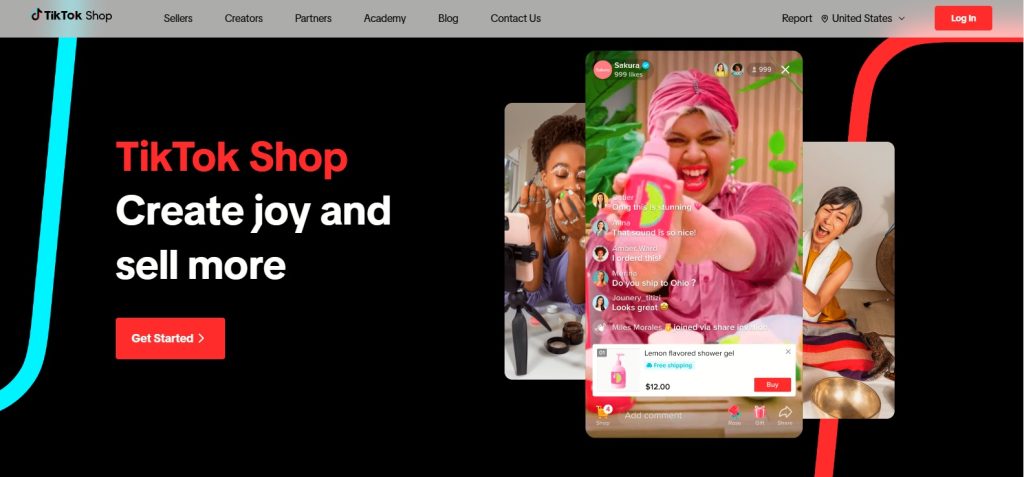
What Is TikTok Shop?
What is TikTok Shop? TikTok Shop brings shoppable videos and LIVE streams via the FYP. Sellers who set up a TikTok Shop can sell their products directly through in-feed videos or LIVE. Users can shop directly from the TikTok app.
The platform’s fully integrated commerce solution gives brands, merchants, and creators all the tools they need to showcase and sell their products. They can also process orders, payments, and shipments within TikTok.
Powered by TikTok’s unique discovery and recommendation algorithm, the Shop also offers users a personalized shopping experience. They’ll discover brands and products on their FYPs based on their interests and interactions on the platform.
TikTok Shop Key Features
Following its unprecedented popularity among social media users, TikTok quickly became a highly preferred discovery engine. Users often use TikTok’s powerful and intuitive algorithm to search for products, tips, hacks, and other information.
Prior to the launch of TikTok Shop, the platform has already been successfully matching brands with their target market. TikTok Insights findings reveal higher brand engagement from TikTok users.
According to a TikTok marketing report, 70% of TikTok users discover new brands and products on TikTok. Another report reveals that 3 in 4 users will likely buy something while using TikTok. Providing a complete shopping solution was the next logical step.
What can you expect from TikTok Shop? Here are its key features:
- Shoppable in-feed videos and LIVE streams. Users can shop tagged products directly from their FYPs.
- Product Showcase. Businesses can showcase custom product collections on their profile page. Users can browse product catalogs and reviews and make a purchase from a brand’s profile.
- Shop Tab. Customers can view product recommendations and manage their orders within a single tab. A dedicated product marketplace also allows businesses to showcase their products and customers to search and discover product listings.
- Affiliate Program. Content creators and sellers can collaborate through commission-based marketing opportunities.
- Shop Ads. Sellers can take advantage of a new Ads format to promote their TikTok Shops.
- Fulfilled by TikTok. TikTok’s logistics solution for Shops takes care of storing, picking, packing, and shipping merchants’ products.
Secure Checkout. TikTok partners with trusted third-party payment platforms to offer customers and merchants a quick, smooth, and secure checkout process.
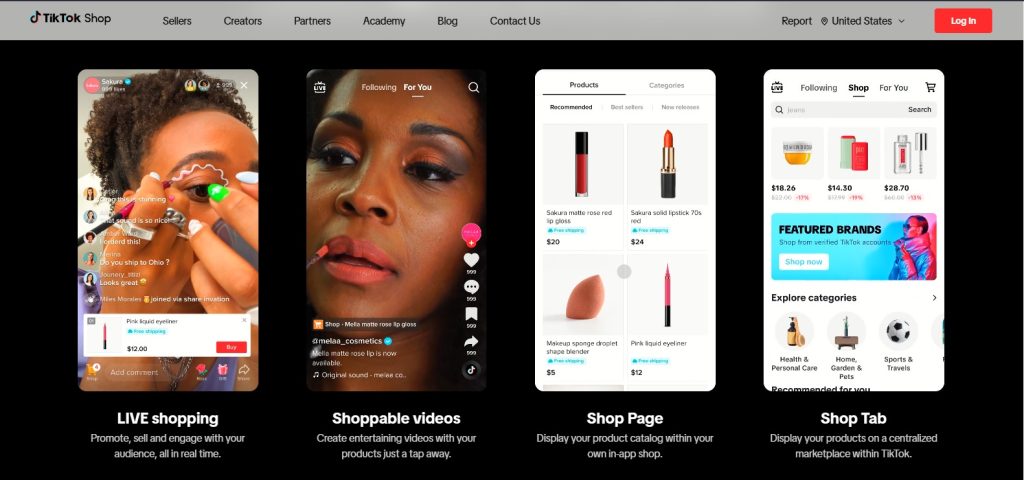
How To Access TikTok Shop
Who can set up a Shop and sell their goods on TikTok? If you want to know how to access TikTok Shop, TikTok Shop Academy’s Seller FAQs list the following requirements:
- You must be at least 18 years old.
- You must have a U.S. passport or driver’s license.
- If you want to register as a business seller, you need:
- A government-issued business registration license or permit.
- Valid bank account for payment method and business verification.
- Tax information: W-9/W-8 form
- A business-issued Letter of Authorization (LOA) if you’re acting on behalf of the business.
- If you want to register as an individual seller, you need:
- A Social Security number (SSN) or Individual Taxpayer Identification Number (ITIN).
- A valid bank account for payment method and business verification.
- Tax documentation: W-9/W-8 form.
You also need a TikTok for Business account to use TikTok Shop as a seller. Take note that the above requirements for how to sell products on TikTok are for U.S. sellers only. A TikTok Shop can register up to five seller accounts. TikTok does not allow governments, politicians, and political parties to sell via TikTok Shop.
Once you have all the requirements, you can register for a TikTok Shop account:
- Go to TikTok Shop Seller Center.
- Choose the U.S. as your region and complete the sign-up process.
- TikTok will verify if your account operates in the U.S. Upon verification, you’ll receive an Invitation Code via your registered email or phone number.
- Provide the Invitation Code and click Start business.
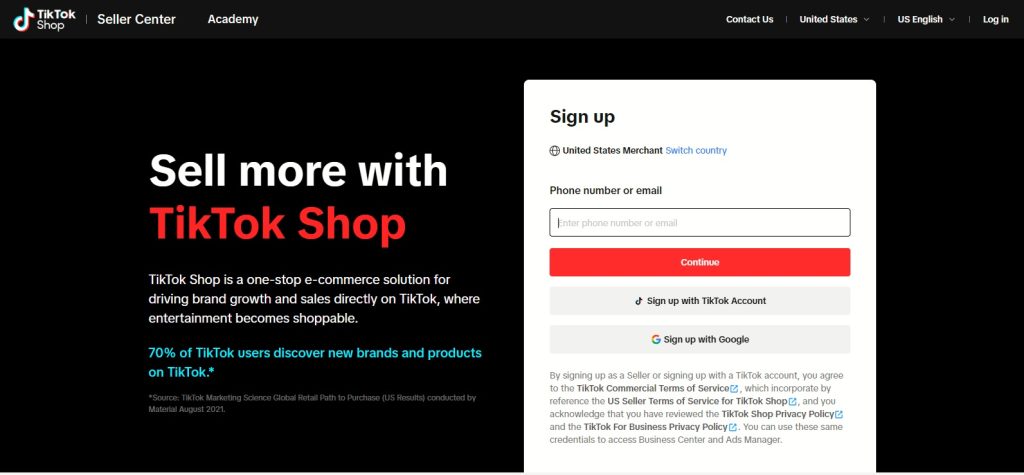
How To Sell on TikTok: Set Up Your Shop
After creating your TikTok seller account, you must set up your shop. Make sure you’re familiar with the TikTok Shop Product Listing Policy. The Policy is a “comprehensive resource that outlines the rules for product listings” on TikTok.
You must complete a few Must-Do Missions before exploring how to sell stuff on TikTok Shop.
First, on the TikTok Shop Seller Home Page, verify your documents. Click the Verify now button. You’ll need to complete the following:
- Fill in your business information. Are you a business/corporation or individual seller? This is where you’ll need to provide some of the documentary requirements listed in the previous section.
- Upload your identification files. Note that you can no longer change your company or personal information after submission. Make sure to fill out and upload all documents correctly. Your company/personal information will be visible on your TikTok Shop Seller profile.
- Complete your payment information and fill in your tax information based on your business type.
The second step involves uploading products. Back on the Home Page, complete the following steps:
- Click the Upload now button. The first product you add will not be visible in your Shop until TikTok completes verification of your documents.
- Fill up your shop information. Provide your shop warehouse pickup address and phone number.
- Click Start to add products.
After adding your first product, you’ll unlock the final Must-Do Mission, Start to Sell. To do this, you just need to link or bind your TikTok account to your seller account.

How To Add Products to TikTok Shop
Before you add products to TikTok Shop, review the platform’s Prohibited Products Policy and
TikTok Shop Restricted Products Policy. As soon as TikTok completes verifying your seller account, you can start uploading products to your Shop. You can upload products in bulk or add one product at a time.
How To Upload Products in Bulk
You’re almost ready to dive into how to sell on TikTok Shop! If you prefer a batch-product upload, follow these steps:
- In Seller Center, go to Products >Manage Products>Bulk action. Search for and select the product category for the products you want to upload, and then download the category template.
- Fill in the template. You’ll need to fill in all mandatory information, including Category, Brand, Product name, Product description, etc.
- Upload the template. After completing all required fields in the template, click or drag the file to upload the template. Make sure the context and title are correct. Click on Confirm to start import.
- Check your upload. If your upload is successful, click Manage products and follow the instructions to finalize your product listing. If you receive a Failure to upload message, click Download fail report. You’ll find the Failure reason/s in the last column of the Result document. Follow the instructions to make the necessary corrections.

How To Upload a Single Product
Do you only have a few items to upload, or do you need to add a single new item to your shop? Here’s how to add a product to your Shop:
- In Seller Center, go to Products >Manage Products, then click the Add new product button in the top right.
- Provide the basic Product information. These include the Product name, Category, Brand, and Product attributes.
- Add the Product media. TikTok recommends uploading at least three product images that fully display its features and uses. You can also upload a video.
- Fill in the Product details. Provide a product description, i.e., describe the product’s key selling points. You can also use the AI-generated product description tool.
- Complete the Sales information. These include product Variation, SKU, and Product Identifier Code.
- Complete the Shipping information. You’ll need to provide the Parcel weight and Product dimensions to get an Estimated Shipping Fee.
- Click Save as a draft or Submit for review. Save your entry as a draft if you want to continue editing later. If you’re ready to publish the product, submit it for approval.

Generate More Sales With TikTok Shop
Building a solid presence across various social media platforms is a necessity for brands. Whether it’s TikTok, Instagram, Facebook, or X, social media offers the quickest way to reach one’s target audience. Each platform also provides a unique commerce solution in the form of a virtual one-stop shop.
Why should you choose TikTok Shop? If you need only one reason to start selling on TikTok, you won’t find a better one than the platform’s powerful algorithm. Sellers on TikTok have the distinct advantage of reaching more potential customers via the FYP and through search.
TikTok’s intuitive and precise recommendation algorithm always delivers satisfying matchmaking results.
Learning how to sell on TikTok via TikTok Shop is easy. Creating shoppable content that appeals to your target market is the tricky part. With a High Social plan, you can get expert help with developing a profitable marketing strategy!
Spending on ads is a must if you’re running a business. But for sustained long-term growth, High Social’s advanced, proprietary AI targeting solution and hands-on guidance is also a worthwhile investment.
Double your targeting power and earning potential. Start growing your TikTok today!
TikTok 101












