Nothing Loading on TikTok: Steps To Take To Fix the Issue
Watching TikToks is how many people pass the time while on their daily commute or during work breaks. The platform’s bite-sized content is perfect for quick, on-the-go consumption. But what do you do when there’s nothing loading on TikTok? We break down the first steps you can take to fix the issue.
Keep reading!

TikTok Feeds Not Loading: What’s the Deal?
Why is nothing on TikTok loading? You may be dealing with app issues or a weak internet connection. How do you figure out what’s causing the problem, and how do you fix it?
Let’s look at common issues that may lead to problems when using the TikTok app.
Slow App Performance Due to Technical Issues With the App
Various technical issues with the TikTok app may cause slow app performance and affect loading times.
Many of these issues are easy to fix and don’t require technical expertise. The most likely culprits are as follows:
- Full app cache. The TikTok app cache stores different kinds of data to boost app performance. A full app cache, however, may cause just the opposite, such as sluggish loading times. You can easily fix the problem by clearing your cache. Go to your Profile>Menu>Settings and privacy>Free up space (under Cache & Cellular). Tap Clear next to Cache and Downloads.
- Out-of-date software. If your iPhone or Android device is not automatically installing TikTok updates, your software may be out-of-date. If this is the case, you may experience compatibility issues when using the app. Check for an update via the Google Play Store or App Store. Tap the Install update button if one is available.
- Server issues. Server downtime is another likely reason why TikTok feeds are not loading. You can easily check this via an online search; try the keyword “Is TikTok down right now?” Unfortunately, if this is the problem, your only option is to wait until servers run normally again.

Connectivity Problems
Problems with your internet connection are another possible cause of TikTok not loading. Here’s an easy troubleshooting guide:
- Turn off your device’s Wi-Fi and switch to data. If you’re using public Wi-Fi, this should be your first step. You can also find a more stable Wi-Fi connection.
- If you’re connected to your home WiFi, turn off your device’s WiFi and then turn it back on. For both steps 1 and 2, launch the TikTok app to check if your WiFi connection is the problem. You should also try opening other sites to see if you’ll have the same loading problem.
- If you’re at home and step 2 doesn’t work, restart your modem. Tech support suggests you do this first because a simple reboot almost always fixes simple problems. Once you’re connected to your WiFi again, try accessing various sites. If nothing loads, contact your service provider.
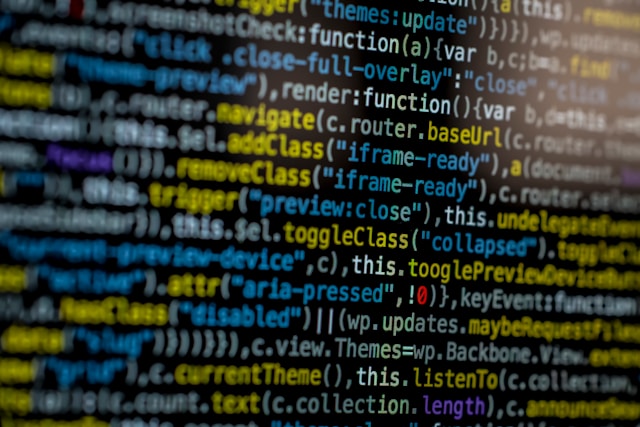
Why Is My TikTok Not Loading?
When you’re a creator or brand, and there’s nothing loading on TikTok, a backup plan always saves the day! It always helps to schedule posts in advance — which you can do via a browser on your desktop and the TikTok website.
And you won’t have to worry about consistent and optimized audience targeting when you sign up for a High Social plan!
Whether you prefer hands-on or hands-free TikTok management, have the guarantee of always reaching interested viewers every time you post.
High Social’s advanced, proprietary AI targeting solution works as effectively as TikTok’s own recommendation algorithm. Double your targeting power and get more taps on your Follow button.
Start growing your TikTok today!
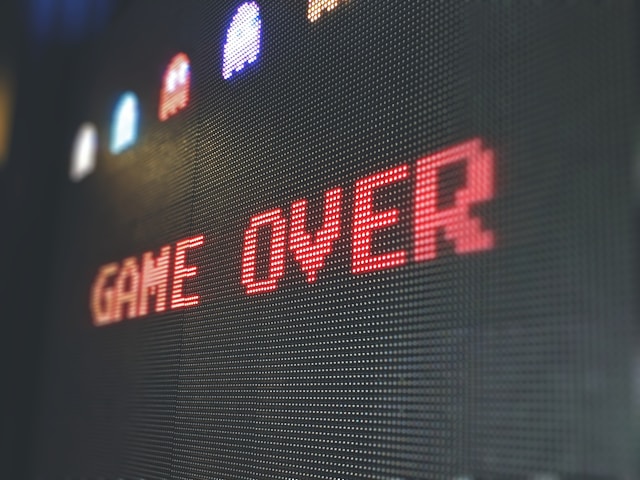
Why Is Nothing Loading on TikTok? Frequently Asked Questions
It’s a bad day when you’ve been looking forward to your favorite creators’ new posts, but your TikTok won’t load. Server downtimes (whether for social media platforms or internet providers) may occur infrequently, but they’re also normal.
If you’re experiencing problems with TikTok, here are a few more FAQ to help address your concerns.
If nothing on TikTok is loading, the first thing you should check is your internet connection. Take these troubleshooting steps:
1. Turn your device’s WiFi off and then back on. Launch TikTok to check if it loads. Also, try opening other sites.
2. Switch to data and try accessing your TikTok feed and other social media pages.
3. Restart your modem and see if this fixes your TikTok loading issue.
If other sites fail to load, as well, after you’ve tried the above fixes, contact your internet provider.
If none of your TikTok feeds are loading, open your preferred browser and check if TikTok is down in your area. TikTok downtime or server issues are another common cause of app glitches. If this is the case, you’ll find reports of the downtown from various online news sources.
An “app issue” may be a TikTok shadowban on your account. While this is not an official TikTok punishment for Community Guidelines violations, it does happen. If your feed is not updating or you’re unable to like or comment on posts, TikTok may have restricted your account.
You may still try the troubleshooting steps above. However, you must let the shadowban run its course most of the time.






