Text Posts on TikTok: Creative Expression in Your Own Words
TikTok’s short-format mobile videos set the platform apart from other social media channels. Soon after, other platforms followed suit and introduced their own video content formats. With Meta’s recent Threads launch to rival the text-only platform, Twitter/X, it was TikTok’s turn to follow suit. Text posts on TikTok are the latest feature the platform has introduced to keep up with the competition. Here’s everything you need to know about this latest TikTok feature.

What Are Text Posts on TikTok?
Text posts on TikTok are a new format that lets users share ideas and express themselves through text-based content. In their official announcement, TikTok says they’re giving the written word “a dedicated space to shine” and “expanding the boundaries of content creation” with text posts.
Much like Musk’s X and Zuckerberg’s Threads, TikTok’s text posts shine the spotlight on the power of the written word. With this new content format, creators can share the following:
- Stories, poems, lyrics, and other written works
- Recipes
- Tips, checklists, words of wisdom, and similar content
- Random thoughts, questions, anecdotes, etc.
There’s still a lot of confusion about what “tweets” are now called or whether to call Threads posts “threads.” TikTok keeps things simple and refers to the new format as just text posts.
Since June, users have been able to create posts without using videos or photos as the primary mode of communication. Prior to the launch of the text-only format, users could only add text via overlays on video or image posts. People used captions to give their videos/images proper context. TikTok users couldn’t share text-only posts from other apps unless they took screenshots.
How Do Text Posts on TikTok Work?
Text posts on TikTok “offer a simple publishing experience.” Thanks to social media, anybody with a smartphone and access to the internet can exercise their right to free speech. There used to be a time when you had to create at least 15 seconds of video to post on TikTok. Now, you can share plain text content.

How Do Text Posts on TikTok Work?
Where can you find the text post option? How do text posts on TikTok work?
- When you tap the create option (camera icon), you’ll have three options: photo, video, and text.
- Select text to go to the text creation page.
- Type your content.
- On the Post page, you’ll have many of the same customization options available for photos and videos. You can add sound, tag a location, allow Duets, enable comments, etc. Customize your text post any way you want to make it dynamic and interactive.
Text-only content can be up to 1,000 characters long. But you can customize your text post to give it a more significant impact.
Text Posts on TikTok Features
Creating text posts on TikTok is pretty straightforward. But this new format also offers features to help you create unique text-only content. You can optimize your text post for your target audience and make it more compelling. Try these customization features to give your words some embellishment and greater appeal.
- Stickers. Give your text the right attitude or drive your point home with the help of stickers.
- Background colors. Give your text the backdrop it needs to stand out and capture users’ attention.
- Sound. It won’t be a TikTok without the sound-on option! Yes, you can also add sound to your text-only posts. Make sure to choose a background sound that will help your readers better digest your words. Avoid sounds that might be more distracting than anything.
- Tags and hashtags. Tag other users in your text posts to reach more audiences. Use relevant hashtags to join conversations, boost your reach and visibility, and properly signal the algorithm.
- Draft and Discard. As with video or image posts, you can save your text post as a draft if you’re not yet ready to publish it. Or you can discard your post if you want to start fresh right away or later.

The Evolution of TikTok: From Its Humble Musical.ly Origins To Leveraging the Power of a Word After a Word
Introducing text posts on TikTok may seem like a step backward for the social media giant. Considering how far TikTok has come in such a short time, taking the text route was always in the offing.
Here’s a quick look at the evolution of TikTok through the years:
- September 2016. TikTok was first born in Douyin in China. Douyin was a video-sharing platform for dance and lipsync videos.
- 2017. ByteDance, Douyin’s parent company, acquired Musical.ly. Douyin and Musical.ly combined and gave rise to TikTok. ByteDance introduced the rebranded platform to international users.
- 2021. TikTok breached the one-billion mark in monthly active users, becoming the fastest platform to reach the said milestone.
- 2022. TikTok introduced the Photo Mode feature. This move came soon after Instagram also pivoted from its photo-only format and started promoting Reels to compete with TikTok.
- 2023. TikTok introduced the text-only content format. Again, the platform made the move after Musk rebranded Twitter into X and Meta launched its text-only platform, Threads.
The verdict is still out on the new X and Threads. But TikTok’s years-long favorable standing with users worldwide may bode well for the new text-only format. TikTok’s highly effective recommendation algorithm is one of the reasons behind its massive success. The For You recommendation system will definitely also work wonders for the reach of text posts. This latest feature could be another feather in TikTok’s already full cap.
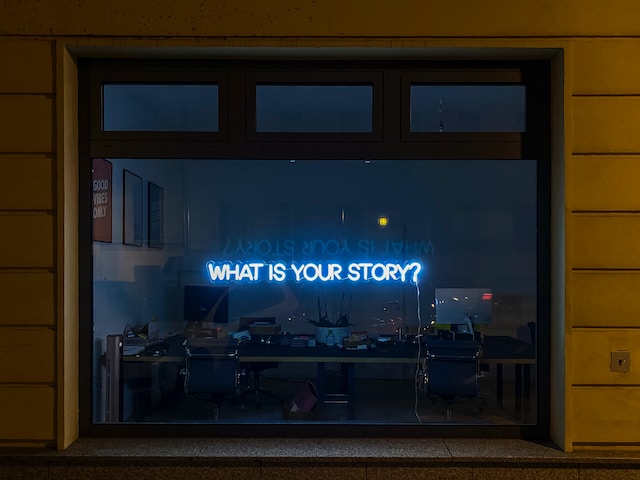
Text Posts on TikTok vs X and Threads
The platform formerly known as Twitter continues to make questionable changes under its new overlord. Meta’s Threads generated a lot of hype when it first launched, but its growth has since slowed considerably. Do these trends spell the end for text-based platforms and bode poorly for text posts on TikTok?
On the contrary, TikTok may offer a better alternative to X and Threads. Let’s take a look at TikTok’s advantages over the other two:
- It is a highly addictive and effective For You recommendation algorithm
- Its consistent track record of delivering high engagement
- Its sound-on option and vast Commercial Music Library give users a more immersive and enjoyable experience
TikTok continues to dominate the short, mobile video format. Despite attempts by other platforms to dethrone it with their own video formats, most users still prefer TikToks. The platform’s inclusion of a text-only content format in its bag of tricks will likely be a successful move. If there’s one thing that TikTok has repeatedly proven, it can compete with the best of them.

Harness the Power of Words To Strengthen Your TikTok Community
“A word after a word after a word is power,” according to author Margaret Atwood. For many years, TikTok has been successfully engaging users worldwide with its short-form mobile videos. With the introduction of text posts on TikTok, the platform is not only going back to basics. It’s going back to one of the most enduring and powerful forms of creative expression — the written word.
The text-only format gives creators a new avenue and a simpler way to express themselves. While posting text may seem archaic compared to creating videos, it also opens up endless possibilities. Even with TikTok’s 1,000-character limit for text posts, words offer infinitely more ways to communicate a message.
For established creators and businesses on TikTok, the new format is an opportunity to add variety to their content strategy. For new users, text posts may be the advantage they need to connect with their audiences quickly.
As with video and image posts, optimizing text posts for your niche audience is essential. And you must carefully choose your words to achieve your desired impact. Use the features available for text posts to let TikTok’s algorithm know who your post is for. Connecting with the right audiences is the only way to get your desired results. So give the algorithm all the signals necessary to direct its recommendations toward the appropriate For You feeds.
You can also give yourself an extra audience-targeting advantage by teaming up with a TikTok expert like High Social. Sign up for a High Social plan and leverage their advanced, proprietary AI technology. Double your algorithmic power to land your text posts on TikTok on the feeds of users likely to become followers. Start growing your TikTok today!
TikTok Tips













