TikTok AI Voice Generator: The Latest Sound Trend
TikTok is a highly innovative social media platform with features like no other. This creativeness is why the platform is experiencing trailblazing success. It’s a thriving platform for influencers, brands, and all professions. Its user base, which numbers billions, consists of all age groups, especially GenZ, who can’t get over TikTok’s amazing attributes. At the top of these features sits the TikTok AI voice generator.
The TikTok voice is possible through improvements in machine-learning language and natural learning processing, leading to digital speech synthesis. This technology enables the simulation of a natural human-like voice with pitch and intonation. TikTok voice has revolutionized the app, making it possible to create AI voiceovers, resulting in more interesting content. It also helps people with visual disabilities understand the video context and enjoy the app.

How To Use the TikTok AI Voice Generator? Exploring Digital Speech Synthesis
The AI voice generator TikTok is an interesting feature. No one ever thought it would be possible to imitate human voices perfectly. But here we are, living in the reality of the wildest imaginations. It’s pretty cool, and you can use the feature in two ways.
First is the Text To Speech (TTS) AI voice generator TikTok. The TTS function creates a voice simulation by integrating verbal patterns using algorithms. Through the influence of Artificial Intelligence, TikTok users can customize audio files for entertainment. AI voice generators, like TikTok hashtag generators, can spur interaction, thus increasing your TikTok engagement rate.
Moreover, this digital speech synthesis saves time, resources, and effort, so all TikTokers should know how to use it. Find below seven steps for using TikTok’s text-to-speech AI voice.
- Use any browser of your choice to open TikTok’s voice generator.
- You’ll see a text box. Type in whatever you want, but it mustn’t exceed the 300-character limit.
- Scroll down and tap the drop-down icon. Select an AI voice from the variants that appear. There are numerous male and female voices.
- Beneath, tap the generate button.
- When ready, you’ll see a soundbar. Press play to listen.
- If you don’t like the voice, you can change it. Scroll back up, select another voice, and repeat steps four and five.
- You can then download the audio. To do so, press the three-dot icon in the sound bar before adding it to your video.
The interface is understandable and easy to navigate. You only have to scroll down to access all options. Using the text-to-speech feature is simple and easy.
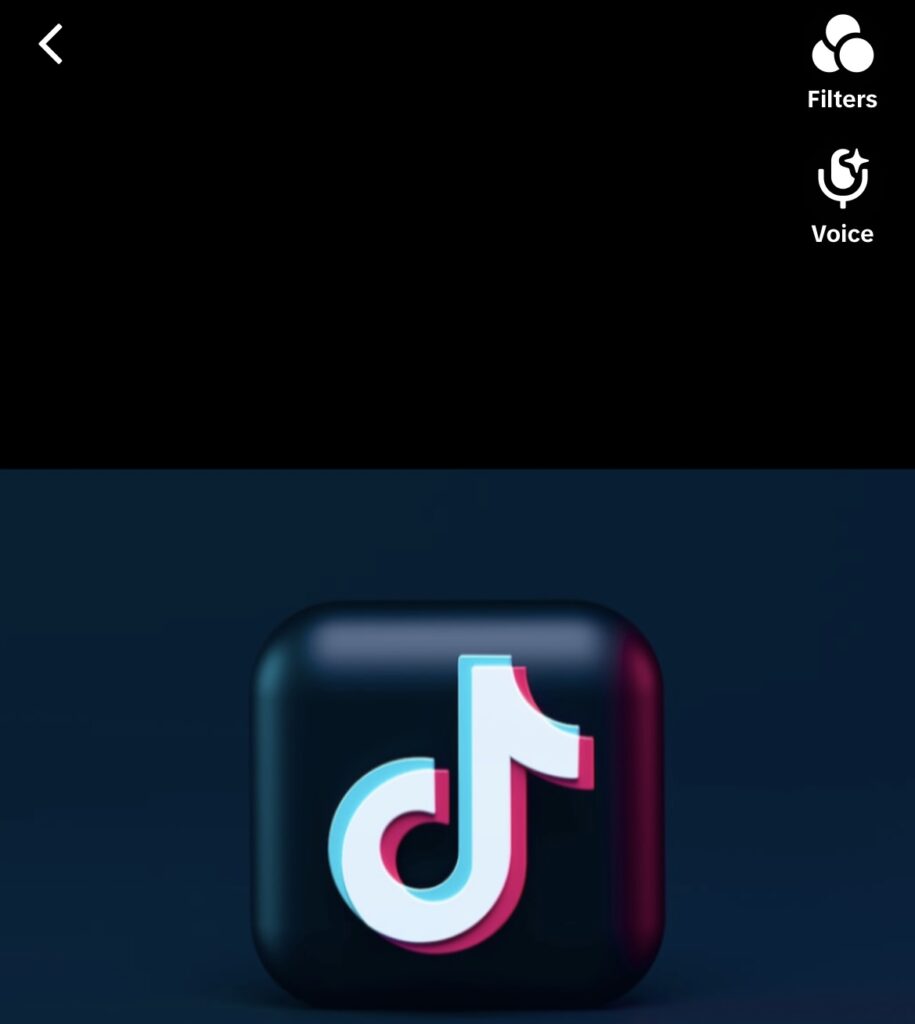
How To Create TikTok AI Voice-Over: Generating Sound for Your Video
Surfing through product reviews, lip-syncing, travel-influencing videos, and health content, you must’ve heard an AI voice. TikTok’s algorithm will throw a spicy blend of videos your way. And since the TikTok AI voice is becoming more popular with growing usage, you must have heard it.
People use the AI voice generator TikTok for voiceovers and video narration. Some use it to contextualize their videos, give instructions, or have fun with it by listening to its pronunciation. In the latter instance, people make the TikTok AI voice-over pronounce slang to see the pitch and intonation it gives.
But besides fun, this tool aids inclusivity. It helps creators carry along people with reading impairments and visual disabilities, thus broadening TikTok’s target audiences. So, learning to create TikTok voiceovers with AI is important. Use these seven steps as a guide.
- Launch your TikTok app, press the plus icon, and tap the red button to record your video.
- On the editing screen, locate and tap the microphone icon representing voiceover. You’ll find this icon on the right side of your editing screen.
- Toggle the marker line to where you want to add the voiceover and press the record button beneath.
- Record your speech and play it to check for errors.
- Once you get a perfect voiceover, experiment with the voice filters to get different AI voice effects before selecting one.
- Apply the effect you desire for your AI voice generator TikTok audio.
- Use the volume slider to adjust the sound level before sharing your masterpiece with viewers.
TikTok voice filters present diverse opportunities. You can use a cartoon, animal, or robotic voice. The sound will add depth to your videos, and you can experiment with this feature for TikTok stitches or duets.

Is It Possible To Create My AI Voice? Personalizing TikTok Voice Effects
The synthetic AI voice that TikTok creates using advanced computer algorithms is cool. What’s even better is that besides the online text-to-speech AI voice mechanism, the TikTok voice is accessible via the app. However, content creators have a flair for doing things differently in a bid to get more TikTok followers.
This desire to stand out has led to several questions regarding using AI voice recordings. Amidst the various questions, one continually recurs. TikTokers often ask if they can use their voices to create AI sounds. However, the answer to the question above is no.
You cannot use your voice to create an AI sound. However, you can use the text-to-speech voice generator with different AI voice options. Simply test various female voices and choose the one that best suits your purpose. But if none of the options tickles your fancy, explore the male speech voices or modify yours.
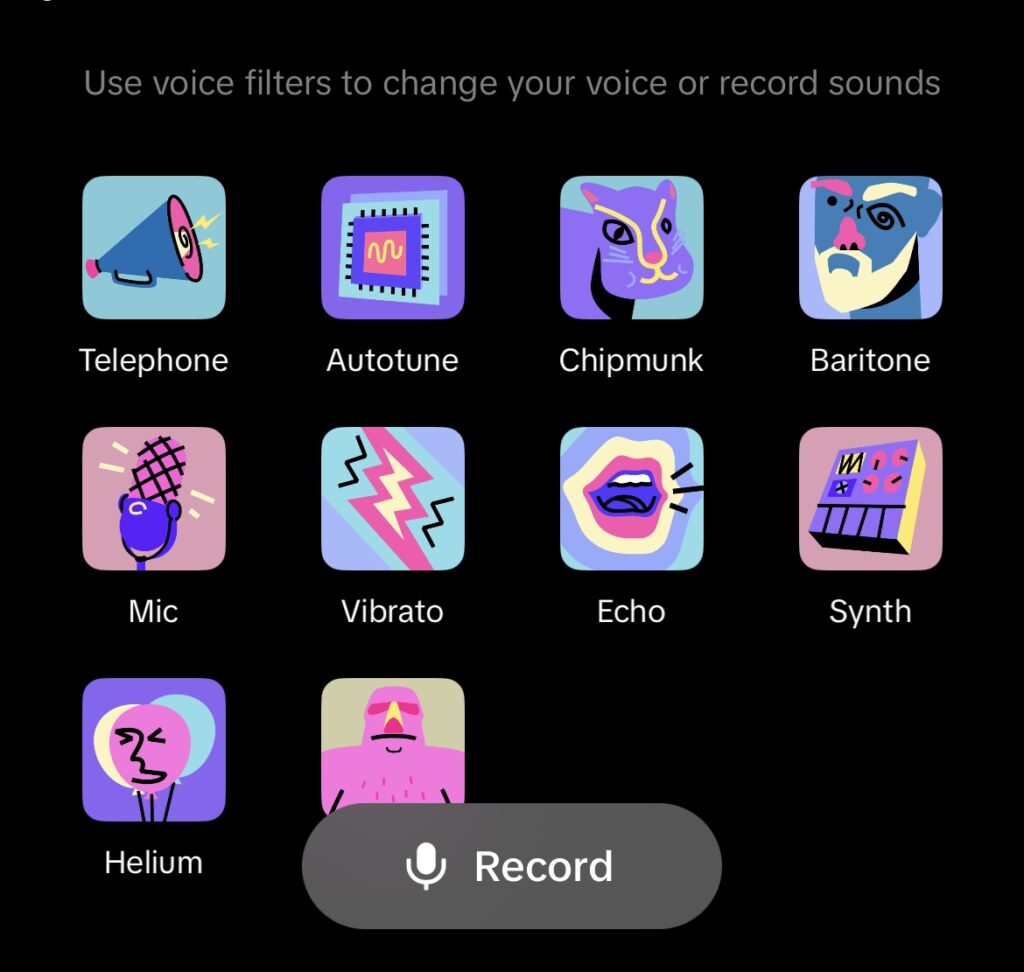
TikTok Voice Modification
Despite sounding like that of an actual person, the TikTok AI voice is just a simulation. The combination of speech synthesis and advanced technology results in the accurate sounding voice you hear. But though making an AI voiceover with your voice is impossible, you can use TikTok voice filters. These filters can help you to achieve a similar result.
As in the previous section, you can make an engaging voiceover and distort the sound with AI voice effects. Interestingly, there are various filters on TikTok that you can use to modify or distort your voice to your taste. All this is thanks to TikTok’s wide range of editing options. Applying this strategy will help you achieve organic TikTok growth like the actual TikTok AI voice.
CapCut Human-AI Voice Modification
There are different means to an end. CapCut can also help with human voice modification. This AI editing tool can help distort your voice with AI filters. Most editing pros know this, but if you’re starting, learning this procedure will excite you. All you have to do is shoot and save your video. If you don’t have the CapCut app, you’ll have to install it. Here are six post-installation steps to guide you through.
- Open CapCut and upload your video.
- Mute the existing sound, then select the audio option from the editing menu.
- Next, click on voiceover and press the microphone option to record.
- After getting a perfect recording, select voice effects from the menu.
- You can toggle between basic, funny, synth, and retro effects. They all have diverse AI voice filters.
- Apply a voice filter, then press the export button, an upward-facing arrow at the top right corner of your screen.
- Finally, share your video with TikTok.
Modifying your sound will enhance your video quality, thus attracting more views and likes. These metrics build engagement and can influence TikTok’s algorithm to circulate your video on several For You Pages. Thus, you can become famous on TikTok by using the TikTok AI voice generator.
But to achieve fame and success faster, you’ll need the help of High Social, an advanced TikTok targeting tool. This tool ensures that your content reaches interested audiences that will interact with your content and grow your follower count. Achieving this will help you generate leads, make sales, and monetize your account. So, start growing your TikTok today!













