My Profile Views on TikTok Disappeared: What Happened?
Faced with the issue“My profile views on TikTok disappeared”? Don’t panic. You’re probably just experiencing an app glitch. Perhaps your TikTok app needs an update, or you’re experiencing a poor internet connection. Did you turn on your Profile views setting?
Keep reading to find out how to fix this problem!
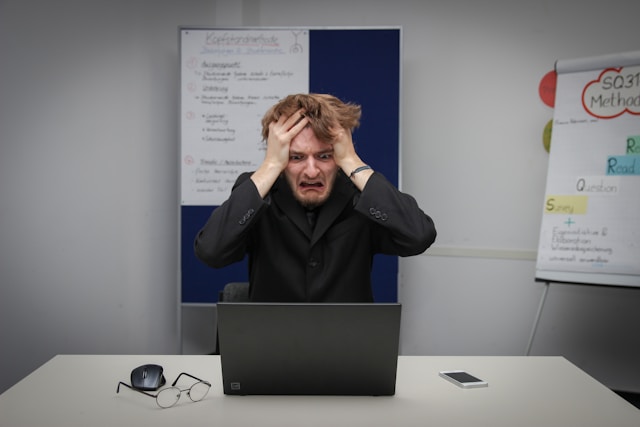
Why Are Profile Views on TikTok Not Showing and What Can You Do
Are you in a state of panic because you’re thinking, “I don’t see profile views on TikTok”? Let’s look at the two most common reasons you’re not seeing your profile views or your viewers.
1. Profile Views Setting Is Off
You have to turn on the app’s Profile Views function to see who views your profile. Here’s how to do it:
- Go to your Profile and tap the three-line icon/Menu in the top right.
- Select Settings and Privacy.
- Tap Privacy, then scroll down.
- Under Interactions, tap Profile views.
- Tap the toggle next to Profile view history to turn it on.
When you turn on the Profile view history function, you’ll see when a person views your profile. However, they have to have their Profile views setting on. Profile visitors who didn’t turn on this function won’t be visible to you. Take note that you’ll also be visible on the pages you visit that have the function enabled.
If you’re not able to see who views your profile, it may be because the viewers didn’t turn on their Profile views.

2. On TikTok, Some Viewers May Not Be Shown Due to Technical Glitches
App issues may also be the cause of functions not working properly. If you’re experiencing issues with profile views or not seeing viewers and your Profile views setting is on, try the following fixes:
- Close the app and all other apps running in the background, then restart your phone.
- Uninstall and reinstall the app. Take note that if you have TikTok drafts, you’ll lose them when you uninstall TikTok. You may want to save your drafts to your device first.
- Check for an app update. Go to the Google Play Store or App Store and open the TikTok app product page. You’ll see an Update button if an update is available. Tap it.
If nothing works, you can report the problem to TikTok.
3. You May Be Experiencing Poor Internet Connectivity
A poor internet connection may also lead to profile view glitches. Try opening other sites. If you experience abnormally slow loading times or response times, the problem is your internet connection. Try these troubleshooting steps:
- Turn off your WiFi connection, then turn it back on.
- Turn your modem off and then turn it back on.
- Switch to data.
- If you’re using a public WiFi connection, switch to data or find a more stable WiFi connection.

How To Stop Some Viewers From Seeing Your Content
You can choose what information people can access when they visit your page. If you have a public account, you can restrict access to the following:
- Activity status. Turn off this setting if you don’t want your Friends (followers you follow back) to know when you’re online on TikTok.
- Following list. Choose who can see your Following list. Your options are Everyone and Only you.
- Liked videos. Choose who can see the videos you liked. Your options are Everyone and Only you.
- Favorite sounds. You can let others see the sounds you added to your Favorites or keep them private.
- Post views. Turn off profile views or post views if you don’t want the people you follow to know when you view their posts. However, you also won’t see who among your followers viewed your content. This feature works similarly to the Profile view history feature.
If you have a private account, people can only follow you once you approve their follow request. Only your followers can watch your videos and engage with you via your content. Only your username, nickname, profile picture, and follower, like, and view numbers are visible to the public.
Whether you’re using a public or private account, you can also customize the audience of individual posts. You can choose Everyone, Friends, or Only you if you have a public account. You can choose between Followers, Friends, or Only You if you have a private account.

Want More Followers on TikTok? High Social Can Help
Now, you no longer have to panic about the problem of “My profile views on TikTok disappeared!” With our tips above, you can make sure to address this issue immediately. Any audience insight you can access is leverage you can use to further fine tune your targeting strategy.
If you’ve been struggling to grow your followers or simply want more targeting power, sign up for a High Social plan! High Social’s advanced, proprietary AI technology is the perfect complement to TikTok’s own recommendation algorithm. Connect with more genuinely interested TikTokers who are most likely to tap your follow button.
Start growing your TikTok with High Social today!

My Profile Views on TikTok Disappeared: Frequently Asked Questions
If you want to see your profile views, make sure your Profile views setting is on. To check who’s viewing your page, tap the profile icon in the bottom right. Then tap the footprints icon in the top right. You’ll see a red number beside the footprints icon, indicating how many new profile viewers you have.
Take note that you can only see who viewed your profile in the past 30 days.
If you’re not seeing your post views, this may be because of app glitch or poor internet connection. Try our the fixes outlined above to fix the issue.
Did you lose views you purchased from a growth service? They’re most likely bots, and TikTok identified them as such. The algorithm immediately removes bots/fake numbers from accounts as soon as it detects them.














